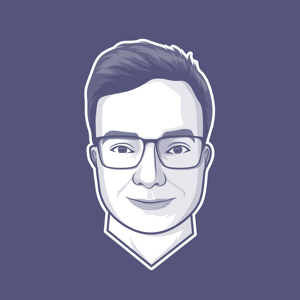@Md Farman Khan Apologies for the delay in response and all the inconvenience caused because of the issue.
Mounting an Azure Files share to a container instance is similar to a Docker bind mount. Be aware that if you mount a share into a container directory in which files or directories exist, these files or directories are obscured by the mount and are not accessible while the container runs.
So it's not recommended to mount the Azure File Share to the existing directory which contains the files used to initialize the Mongo DB. The recommend directory will like path /var/logs/ which might be the reason you are not able to do so.
More information here.
Hope it helps.
Do let me know if you have any further queries.
Please 'Accept as answer' if it helped, so that it can help others in the community looking for help on similar topics