@Gareth Little Hi,
Thank you for posting in Q&A!
Please try the following method to see if it works:
In Network and Sharing Center -> Set Up a New Connection or Network -> Connect to a Workplace -> [Configure as Needed] ->
Check the last box with the shield next to it (Allow other people to use this connection).
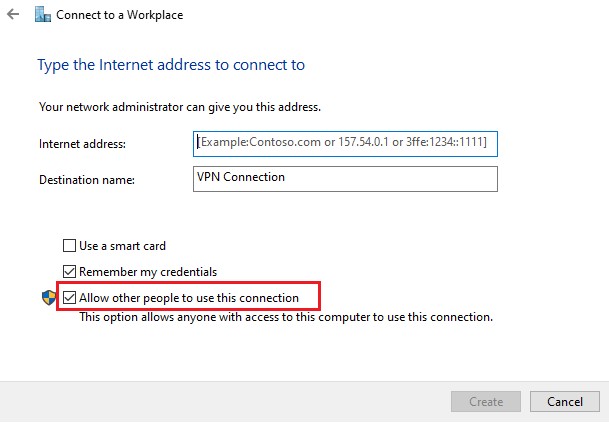
Hope you have a nice day : )
Gloria
============================================
If the Answer is helpful, please click "Accept Answer" and upvote it.
Note: Please follow the steps in our documentation to enable e-mail notifications if you want to receive the related email notification for this thread.
https://learn.microsoft.com/en-us/answers/articles/67444/email-notifications.html


