@Heimdallr
As Garth Jones mentioned that Every 7 hours for inventory is unreasonable. And as above mentioned, if you want to get real-time results when there is an APP (such as Adobe) installed or removed in any device, we can query the results through CMPivot.
1)In the Configuration Manager console, go to Assets and Compliance>Overview>Device Collections.
2)Select the All Systems collection.
3)In the ribbon, click Start CMPivot>Query, Enter the query: InstalledSoftware | where ProductName like '%Adobe%', You can get results similar to the following. If need, you can export the results.
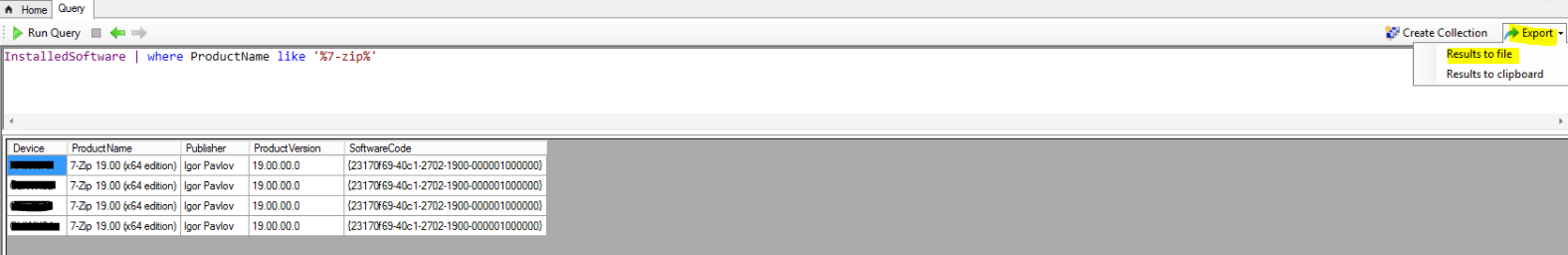
If the response is helpful, please click "Accept Answer"and upvote it.
Note: Please follow the steps in our documentation to enable e-mail notifications if you want to receive the related email notification for this thread.


