@Lucas Zhang - MSFT Please close this issue, I have found the that I needed to create ALL the certificates, before those options were enabled. I'd forgotten how laborious provisioning is on Apple devices:)
Unable to code sign my MacOS Xamarin.Forms application
I'm using MacOS Catalina with VS 4 Mac v8.8.2.41 Community and app signing never enables, even though I've provisioned my Mac Book Pro.
I'm creating a Xamarin.Forms app, if that make any difference.
Here is what the Mac Signing screen looks like. I'm fairly sure I've provisioned my Mac correctly, but any tips and suggestions welcome.
I just want to sign the app to run on someone else's Mac, without having to go through the right click shenanigans.
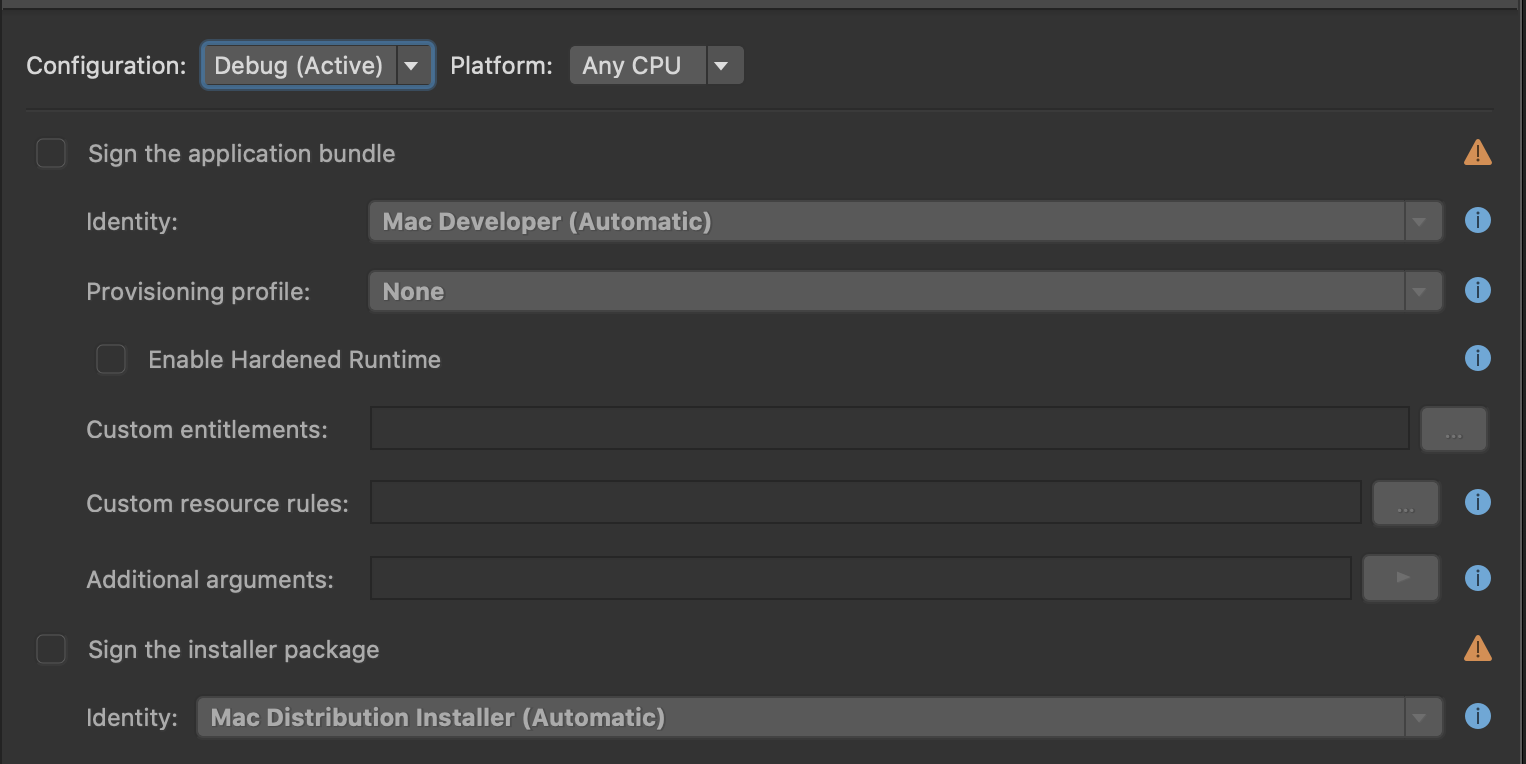
1 additional answer
Sort by: Most helpful
-
Lucas Zhang - MSFT 336 Reputation points
2020-11-26T13:33:58.113+00:00 Hello,
Welcome to our Microsoft Q&A platform!
Make sure that you had signed in with your Apple Developer Account . Visual Studio -> Preferences ->Publishing ->iOS Developer Account . If you had added your account , try to use Automatic provisioning firstly to check if it can work .
Best Regards,
Lucas Zhang
If the response is helpful, please click "Accept Answer" and upvote it.
Note: Please follow the steps in our [documentation][1] to enable e-mail notifications if you want to receive the related email notification for this thread.