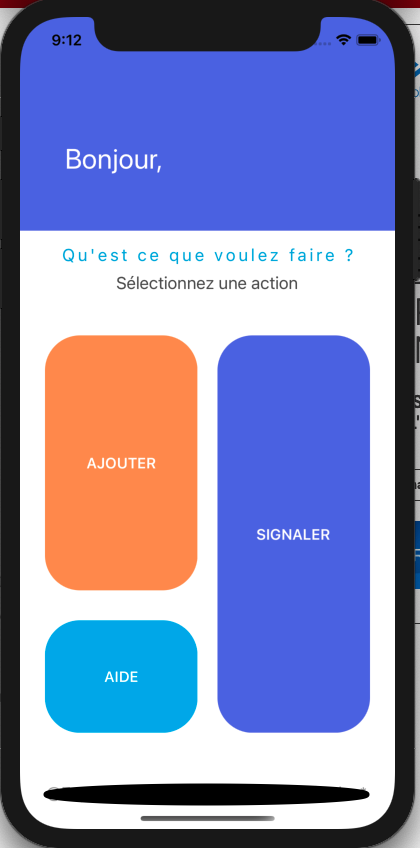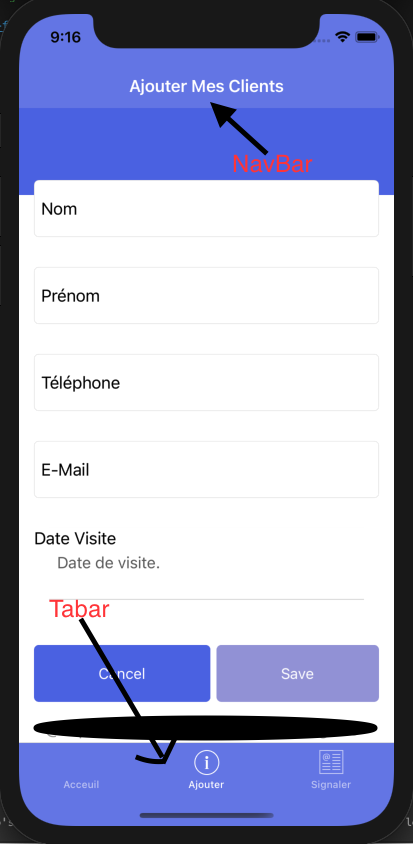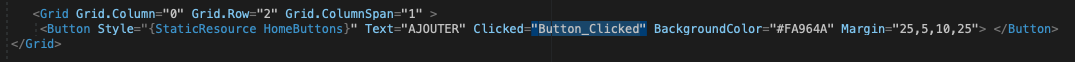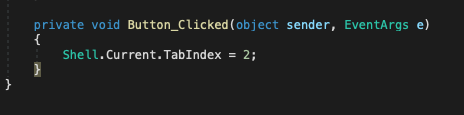In Button Click Event
await (App.Current.MainPage as Xamarin.Forms.Shell).GoToAsync("//tabbar/tab/about", true);
**AppShell.xaml: **Set the route.****
You need to set the route as you want , my code is just for demo
<TabBar Route="tabbar">
<Tab Title="Browse" Icon="tab_feed.png">
<ShellContent ContentTemplate="{DataTemplate local:ItemsPage}" />
</Tab>
<Tab Title="About" Icon="tab_about.png" Route="tab">
<ShellContent Route="about" ContentTemplate="{DataTemplate local:AboutPage}" />
</Tab>
</TabBar>