Hi JoyQiao and DSPatrick,
I used different VPN profile to connect the laptop. Then able to activate the Windows 10.
Thank you for your guidance.
This browser is no longer supported.
Upgrade to Microsoft Edge to take advantage of the latest features, security updates, and technical support.
Hi,
One of the Windows 10 x64 Enterprise Edition is not getting activated.
I used the below command in administrator command.
cscript slmgr.vbs /skms KMS.contoso.com
cscript slmgr.vbs /ato
Windows cannot activate right now. Error Code : 0xC004E015
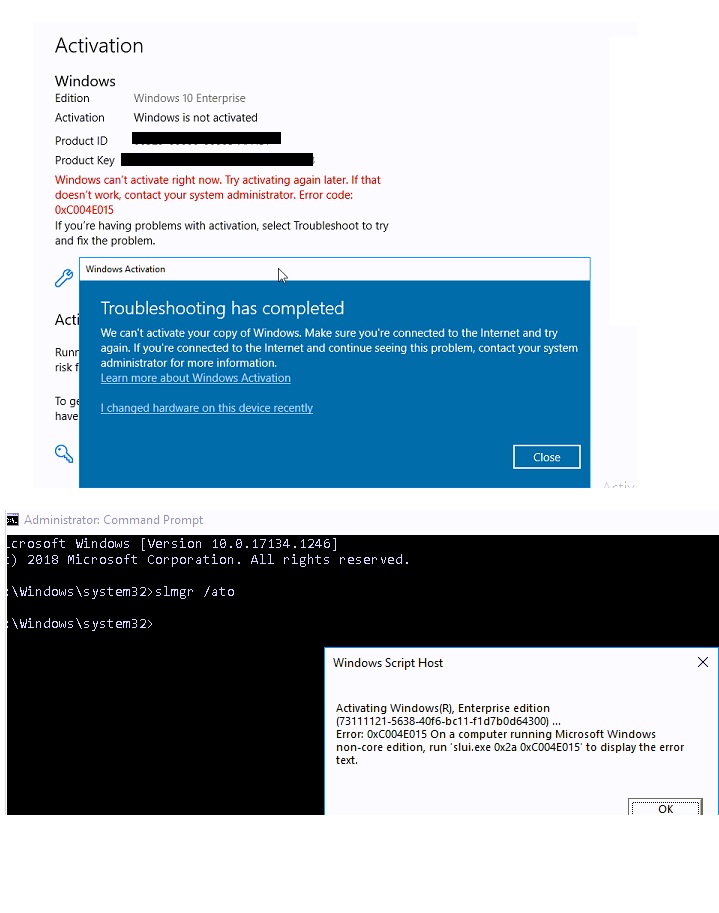
Please help to solve the activation issue
Hi JoyQiao and DSPatrick,
I used different VPN profile to connect the laptop. Then able to activate the Windows 10.
Thank you for your guidance.

Might also try;
slmgr /ipk xxxxx-xxxxx-xxxxx-xxxxx-xxxxx
slmgr /ato
--please don't forget to Accept as answer if the reply is helpful--

The key should be on the boxed media package or if OEM on a sticker somewhere on the pc case.
--please don't forget to Accept as answer if the reply is helpful--

Then this one may apply.
https://learn.microsoft.com/en-us/troubleshoot/windows-server/deployment/error-0xc004f015-activate-windows-10
--please don't forget to Accept as answer if the reply is helpful--

Hi,
What's the system type of KMS host server? Windows Server 2012 or others?
All of those device are local devices or azure virtual machine or virtual machine?
Does the other Windows 10 devices activated successfully in that environment? Or no other Windows 10 device except this one?
Try to run "slmgr /upk" to uninstall the existing product key, and run "slmgr /ipk ####" replace ## with Windows 10 setup key.
Find suitable Windows 10 setup key by link Windows 10, all supported Semi-Annual Channel versions
After that, run "slmgr /ato" to activate it again. Make sure run all command as administrator.
If failed again, please create a capture of command line "slmgr /dlv" result and paste it here.
By the way, here is an official article about activate Windows 10 client in Windows Server 2012 R2 KMS host environment and encounter similar error code 0xC004F015 with you.
Error 0xC004F015 when you activate Windows 10 Enterprise on a Windows Server 2012 R2 KMS host
If you are using Windows Server 2012R2 as KMS host, please refer to Resolution part in that link and check if it works for you.
If you are using other KMS host, please feedback the upper question's answer here for further analysis.
Bests,
============================================
If the Answer is helpful, please click "Accept Answer" and upvote it.
Note: Please follow the steps in our documentation to enable e-mail notifications if you want to receive the related email notification for this thread.