Hello @Daniel J ,
I believe you should disable KMSI check from your testing workflow in your UAT environment. Ideally you are doing the performance/load testing on Azure AD authentictaion endpoints which should not require the testing the KMSI interrupt. In general the Azure AD sign-in flow gives users the option to remain signed in until they explicitly sign out using KMSI. This does not change Azure AD session lifetime but allows sessions to remain active when users close and reopen their browser. The KMSI was introduced to help reduce the number of times users are prompted to sign into any Azure AD application . when it is enabled and user chooses to keep themseleves signed it at the prompt, a persistent cookie is returned to the session. But I do not think you need this step to test the performance/resiliency of the auth endpoints .
You can disable this in your UAT test environment by going to Azure AD portal > Company Branding > Show option to remain signed in > Set this to NO.
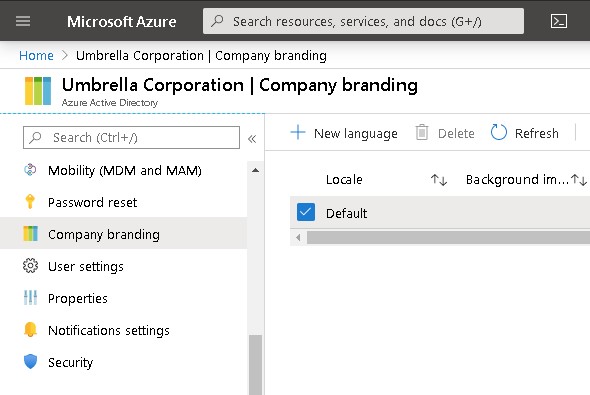
Set the option to NO .

Hope this helps. In case the information provided is helpful , please do accept it as answer to that it is helpful to other members of the community searching for similar queries.
Thank you.