Hi @Elizabeth Frazee ,
What's the version of your Outlook(File>Office account>About Outlook), please ensure that you have updated to the latest version.
Could these sent mails be displayed normally on your web mail? And could this issue be reproduced if you send the message from web mail?
Based on my research, the issue about strange characters may be related to your encoding of messages, it's suggested to check your encoding setting and change it to "Unicode(UTF-8)" to test if the issue has any difference(File>Options>Advanced>International options).
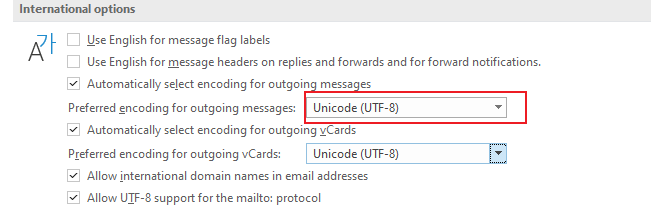
If that's invalid, the interference of add-ins and antivirus programs may also affect your issue, please try to temporarily close other programs and run Outlook in safe mode to check if you could send the message without any strange caracters(Windows + R>type "Outlook.exe /safe">enter)
Besides, considering the messages could display normally in recipient's Inbox, if the sent messages also have no issue on your web mail, I'm afraid this issue is related to your corrupted data files, it's suggested to rename your data file(.ost) and restart Outlook to check if the issue still exists (File location: C:\Users\Username\AppData\Local\Microsoft\Outlook).
If your issue has any update, please feel free to post back.
If the response is helpful, please click "Accept Answer" and upvote it.
Note: Please follow the steps in our documentation to enable e-mail notifications if you want to receive the related email notification for this thread.