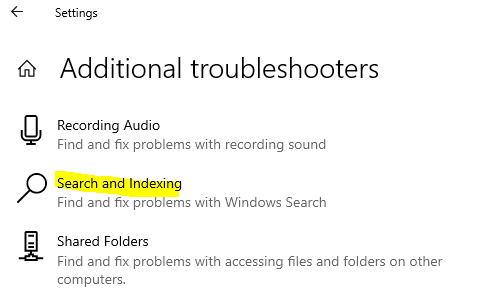Windows Search Service frequently changing the status to stopping to starting...
EVENT VIEWER:
Log Name: Application
Source: Windows Error Reporting
Date: 01-12-2020 13:27:27
Event ID: 1001
Task Category: None
Level: Information
Keywords: Classic
User: N/A
Computer: SERVER.DOMAIN.com
Description:
Fault bucket , type 0
Event Name: WsearchHealth
Response: Not available
Cab Id: 0
Problem signature:
P1: Corruption
P2: 0x8007000d
P3: onecoreuap\base\appmodel\search\search\ytrip\tripoli\inverted\encodinglayer.cpp
P4: 245
P5:
P6:
P7:
P8:
P9:
P10:
Attached files:
These files may be available here:
C:\ProgramData\Microsoft\Windows\WER\ReportQueue\NonCritical_Corruption_3fcc5bc02156d3a8a12d4f2fdd1fb1dd5d941_00000000_8a0dec07
Analysis symbol:
Rechecking for solution: 0
Report Id: d9fa1fec-33aa-11eb-b879-9635614eaa59
Report Status: 4196
Hashed bucket:
THIS FILE DATA: C:\ProgramData\Microsoft\Windows\WER\ReportQueue\NonCritical_Corruption_3fcc5bc02156d3a8a12d4f2fdd1fb1dd5d941_00000000_8a0dec07
Version=1
EventType=WsearchHealth
EventTime=132509319002115842
Consent=1
UploadTime=132509319002271674
ReportFlags=256
ReportIdentifier=46264655-3079-11eb-b879-c05e92a94b2d
AppSessionGuid=00006918-0000-0001-7b5d-93fd85c4d601
TargetAppId=W:0000f519feec486de87ed73cb92d3cac802400000000!00005ff548a40768c0a166aee6cba33e0669de31829d!SearchIndexer.exe
TargetAppVer=2020//06//02:04:59:42!ddea6!SearchIndexer.exe
BootId=4294967295
Response.type=4
Sig[0].Name=Scenario
Sig[0].Value=Corruption
Sig[1].Name=HResult
Sig[1].Value=0x8007000d
Sig[2].Name=SourceFile
Sig[2].Value=onecoreuap\base\appmodel\search\search\ytrip\tripoli\inverted\encodinglayer.cpp
Sig[3].Name=LineNumber
Sig[3].Value=245
DynamicSig[1].Name=OS Version
DynamicSig[1].Value=10.0.14393.2.0.0.144.8
DynamicSig[2].Name=Locale ID
DynamicSig[2].Value=16393
State[0].Key=Transport.DoneStage1
State[0].Value=1
FriendlyEventName=WsearchHealth
ConsentKey=WsearchHealth
AppName=Microsoft Windows Search Indexer
AppPath=C:\Windows\System32\SearchIndexer.exe
ApplicationIdentity=00000000000000000000000000000000
MetadataHash=-1914231009