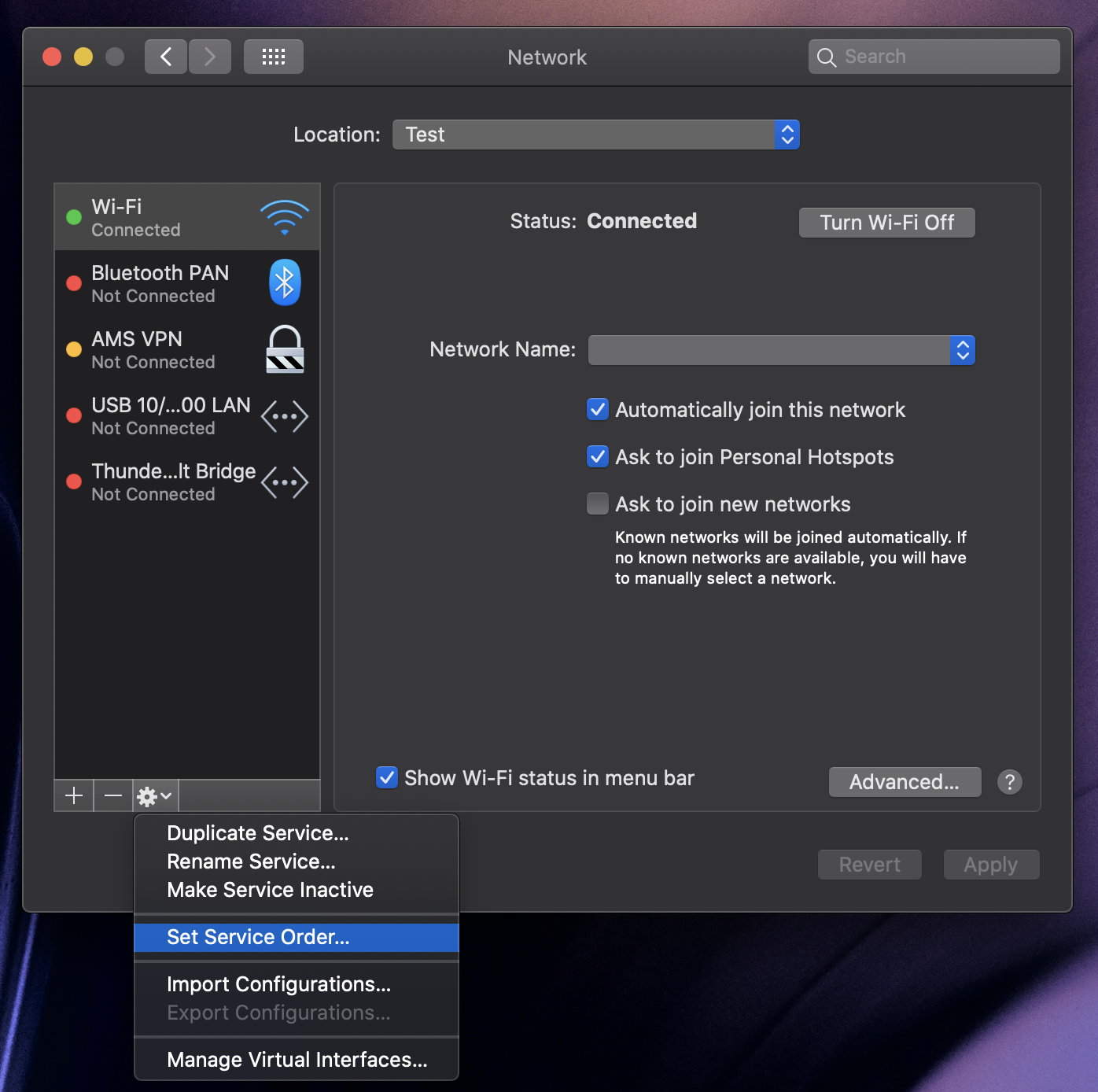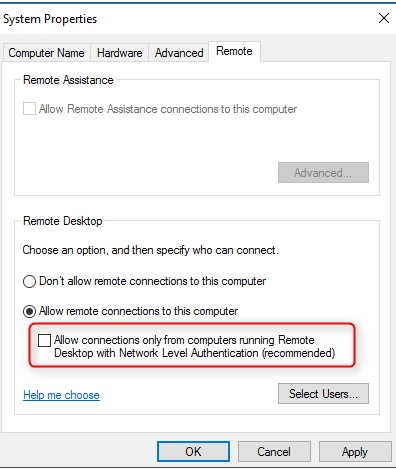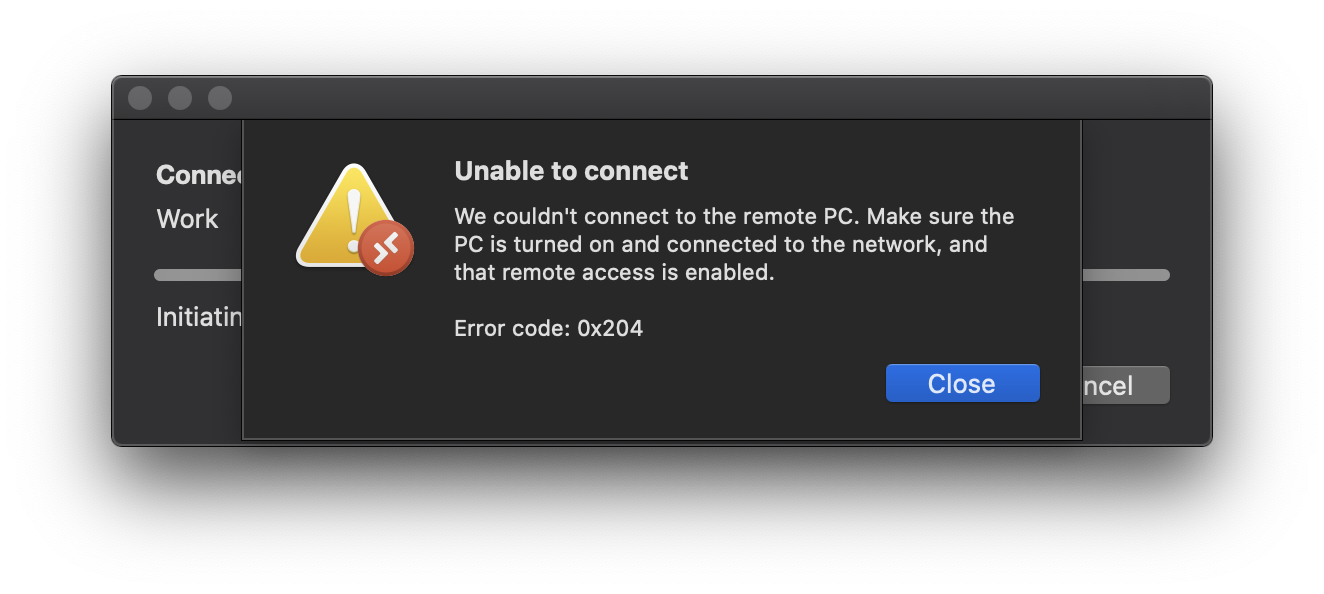I ended up solving this issue in the Network preferences of the two Mac devices.
The VPN needed to be manually assigned as the top of the order of networks in order for traffic to flow correctly through the VPN.
> System Preferences > Network
Select the Gear Icon with carrot (see screenshot)
Select "Set Service Order.."
Drag VPN to the top of the list
Click OK
Click Apply
Live Long and Prosper