Here you go:
https://learn.microsoft.com/en-us/exchange/exchange-deployment-assistant?view=exchserver-2019
https://practical365.com/exchange-server/migrating-exchange-server-2016/
This browser is no longer supported.
Upgrade to Microsoft Edge to take advantage of the latest features, security updates, and technical support.
Hello,
i need Exchange 2010 to 2016 migration steps
current Exchange version is below
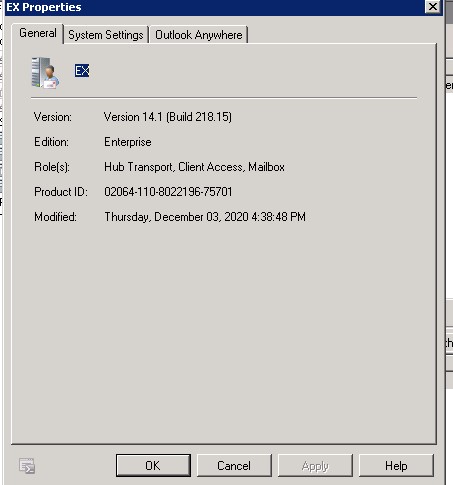

Hi @Sabir Shibley ,
Happy to see that you've got useful information from Andy's reply : )
To add to the links shared by Andy, I'd like to mention that before introducing Exchange 2016 into the existing environment, please make sure that the following co-existence requirements are met:
• All the Exchange 2010 servers have been updated to at least SP3 with Update Rollup 11 installed. You can download the latest Update Rollup 30 for SP3 from Update Rollup 30 For Exchange 2010 SP3 (KB4536989).
• In Exchange 2016, the minimum support Forest Functional Level and Domain Functional Level is Windows 2008 or above. So please ensure your environment is ready for this.
• The Outlook clients are upgraded to Outlook 2010 or above on Windows and Outlook 2011 or higher on the Mac.
Besides, for the detailed step-by-step guidance, apart from Andy's link and the Exchange Deployment Assistant tool he mentioned, hopefully you can also find the document below helpful:
Rapid Migration from Exchange 2010 to Exchange 2016
If an Answer is helpful, please click "Accept Answer" and upvote it.
Note: Please follow the steps in our documentation to enable e-mail notifications if you want to receive the related email notification for this thread.