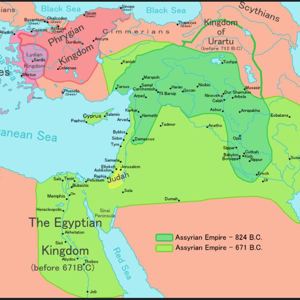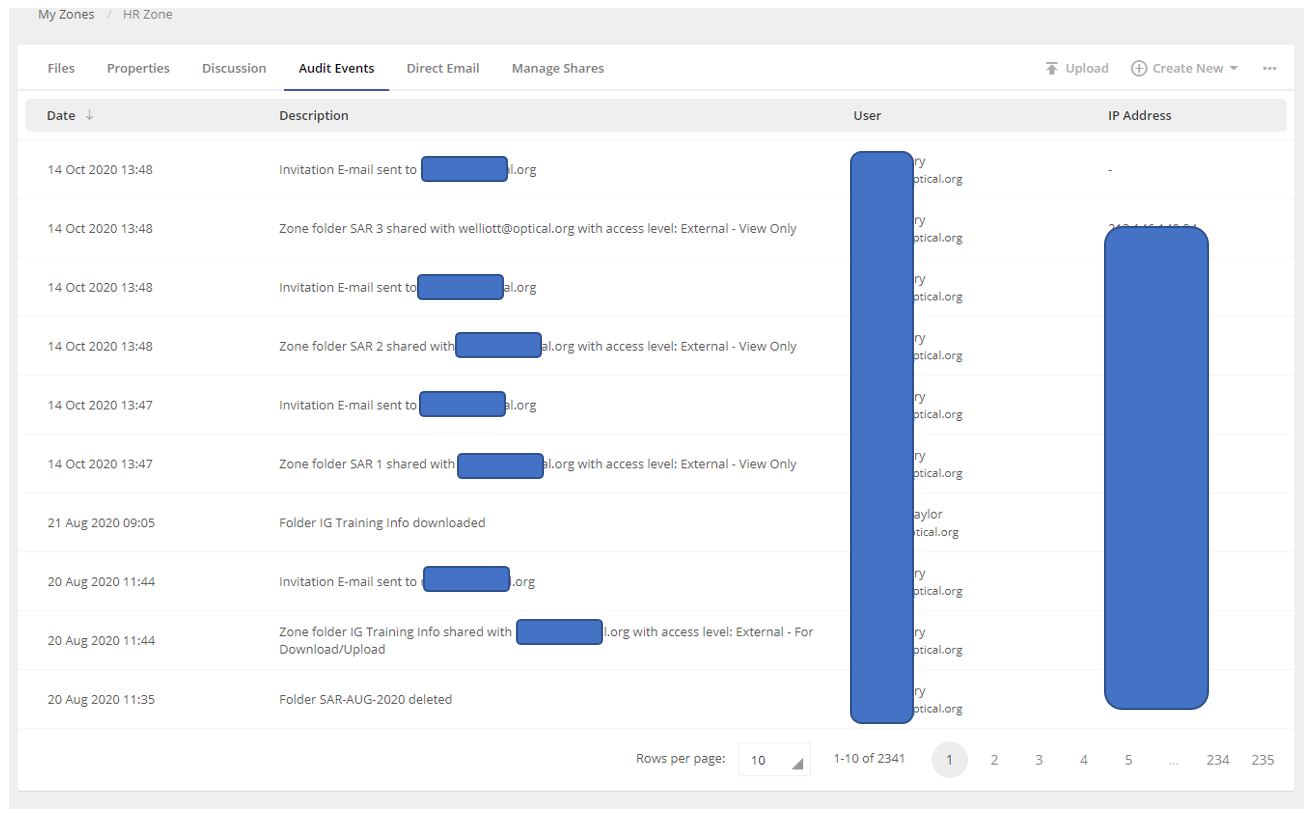Hi, @GeorgeO-2843 ,
For the out of the box audit log, you can go to the Microsoft 365 Compliance Center in Admin center. You can do the audit log search for different events. Quite similar to your screenshot. Here is a sample:
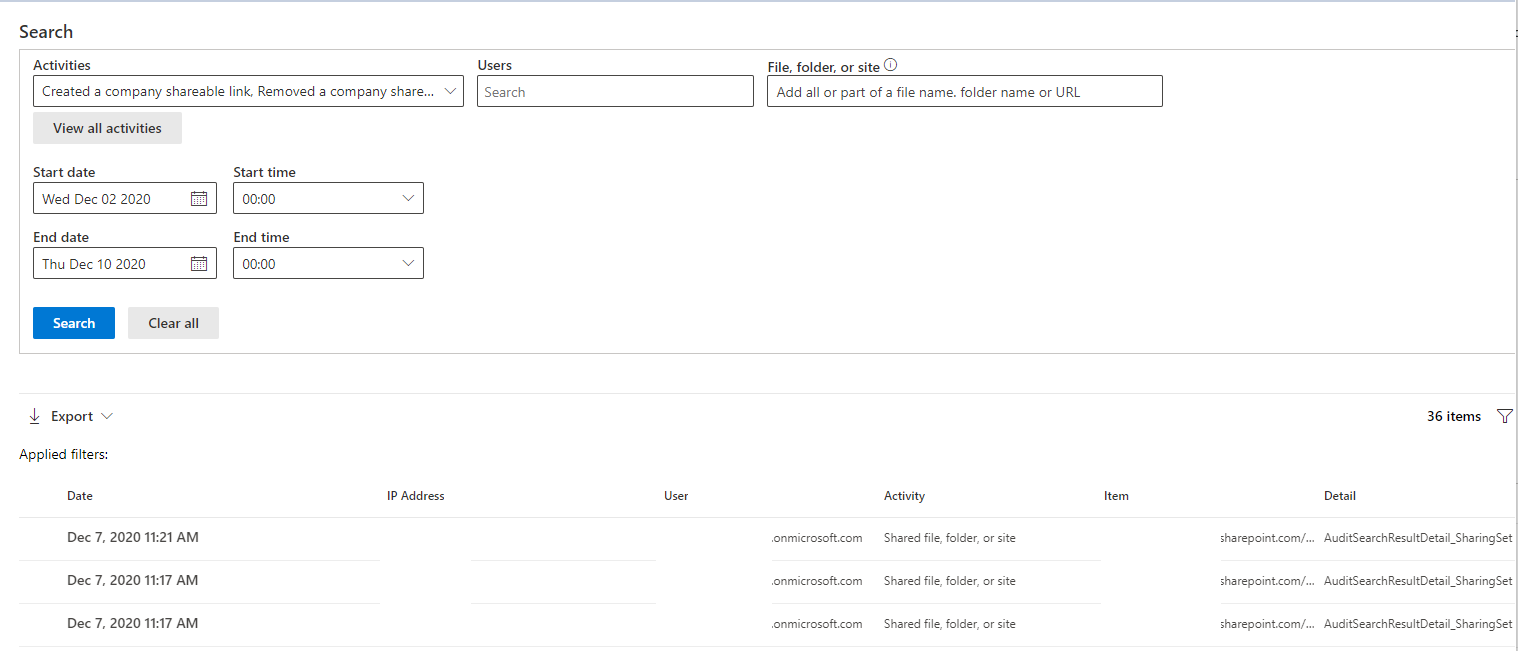
You can turn it on or off easily. For actual steps, please refer to this:https://learn.microsoft.com/en-us/microsoft-365/compliance/turn-audit-log-search-on-or-off?view=o365-worldwide
For more detailed information about this feature, you can check this doc:
If an Answer is helpful, please click "Accept Answer" and upvote it.
Note: Please follow the steps in our documentation to enable e-mail notifications if you want to receive the related email notification for this thread.