Hi @Sudip Bhatt ,
> I have VS 2019 community Ed.
If you really have VS 2019, you can go to menu Tools-> Get Tools and Features.
Then select SQL Server Data Tools under Data storage and processing.
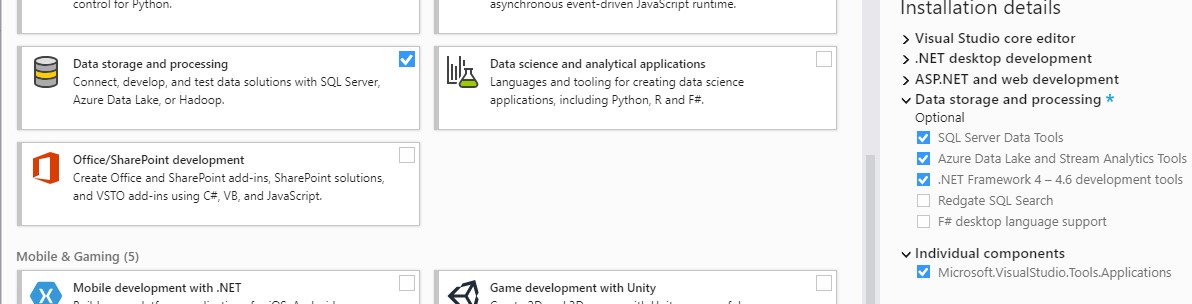
> I do not have VS 2017 in my pc.
You can use SSDT in Visual Studio 2019.
Or you can download Visual Studio 2017 from here.
> please guide me things are not getting clear how to do it.
After Installing SSDT with Visual Studio 2019, Please go to menu Tools->Connect to Server/Connect to database. Then click on SQL Server Object Explorer to see you Database.
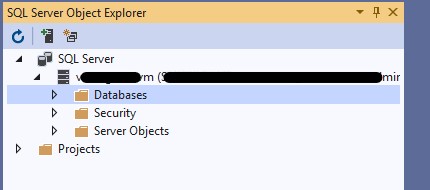
To debugging SP, go to database->Programmability->Stored Procedures-> right click the procedure you want to debug->select Debug Procedure.
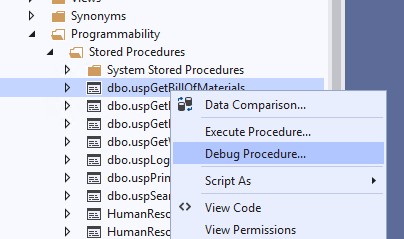
For more details, please refer to this article.
Or you can follow the steps from this doc.
Best Regards,
Amelia
If the answer is helpful, please click "Accept Answer" and upvote it.
Note: Please follow the steps in our documentation to enable e-mail notifications if you want to receive the related email notification for this thread.


