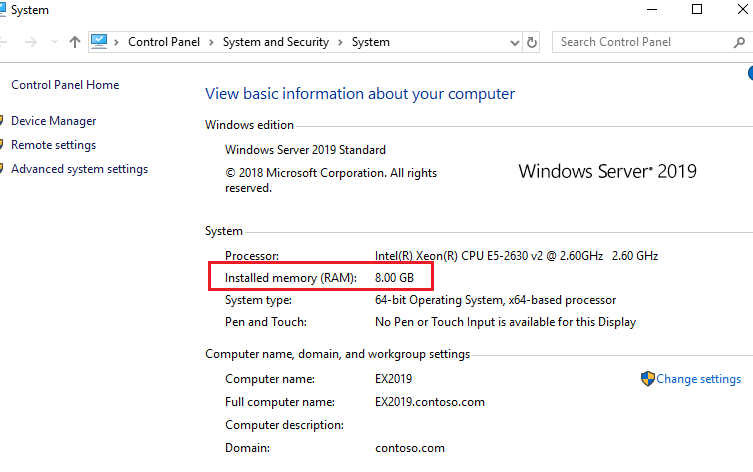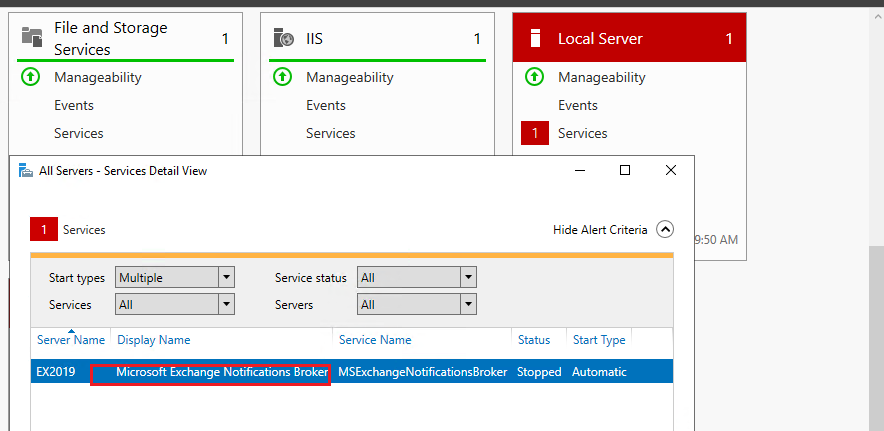Hi @SamT ,
I happened to have an freshly created Exchange 2019 lab environment with 8GB memeory, and so far haven't experienced the issue described in your post.
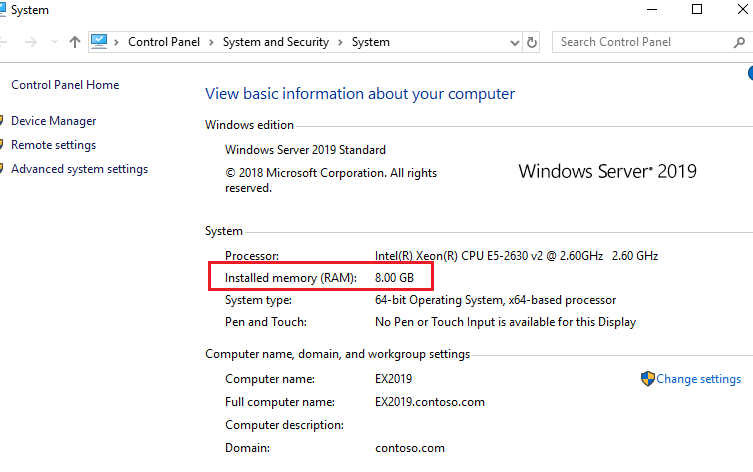
Upon the boot of the sysmtem(Windows Server 2019), the Exchange related services can run properly. From the screenshot below, we can see that only the Microsoft exchange service broker is stopped, which is an expected behavior, see Lynn's explanation in this thread.
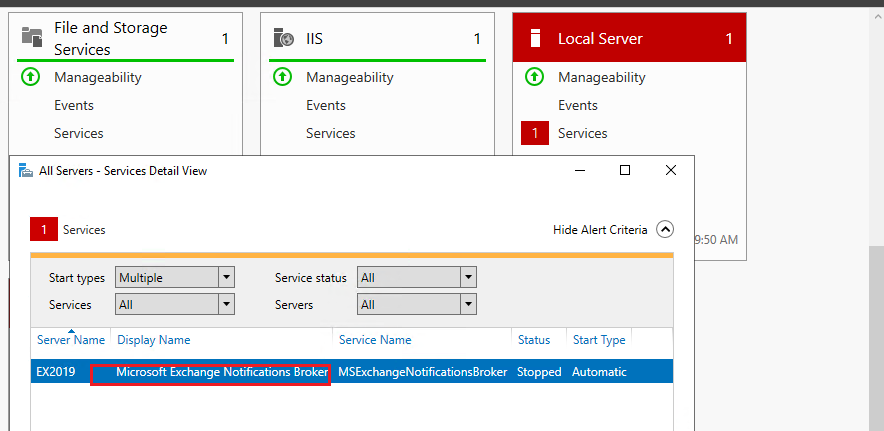
With the above being said, considering that as you may have known, the official recommended minimum memory for Exchange 2019 mailbox server is 128 GB, and the memory consumption may depend on the load, personally I'd like to suggest try increasing the memory when encountering performance issues. Actually I am wondering that perhaps I haven't seen issues in my 8GB lab because it's a totally new environment with only 2 test mailboxes.
Here's a blog about the memory needs in Exchange 2019 for your reference:
Why Exchange 2019 Demands 128 GB Minimum Server Memory
Please Note: Since the web site is not hosted by Microsoft, the link may change without notice. Microsoft does not guarantee the accuracy of this information.
Hope the information above could be helpful.
If the response is helpful, please click "Accept Answer" and upvote it.
Note: Please follow the steps in our documentation to enable e-mail notifications if you want to receive the related email notification for this thread.