Hi @Anonymous ,
Thanks for waiting. :)
Based on your description, I created List A and List B for a simple test.
In List A , Calculated is used as the Calculated column, and the result is the sum of column Number 1 and Number 2. At the same time, Updates is used as the updated Column when an item in list B is created.
Per my test, when a new item is created in List B , the first item in list A is updated successfully and the calculated column is not affected.
As shown below:
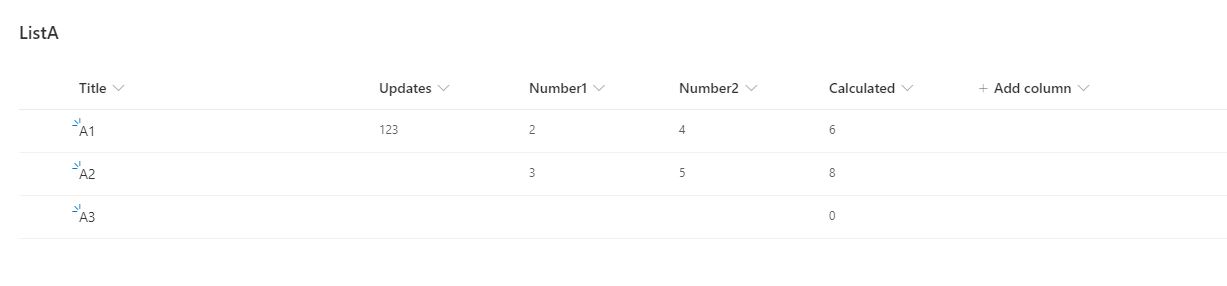
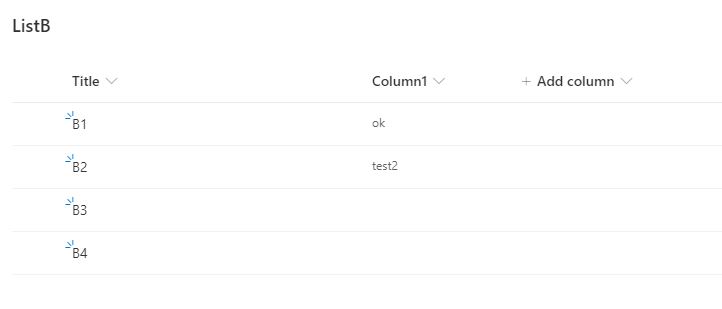
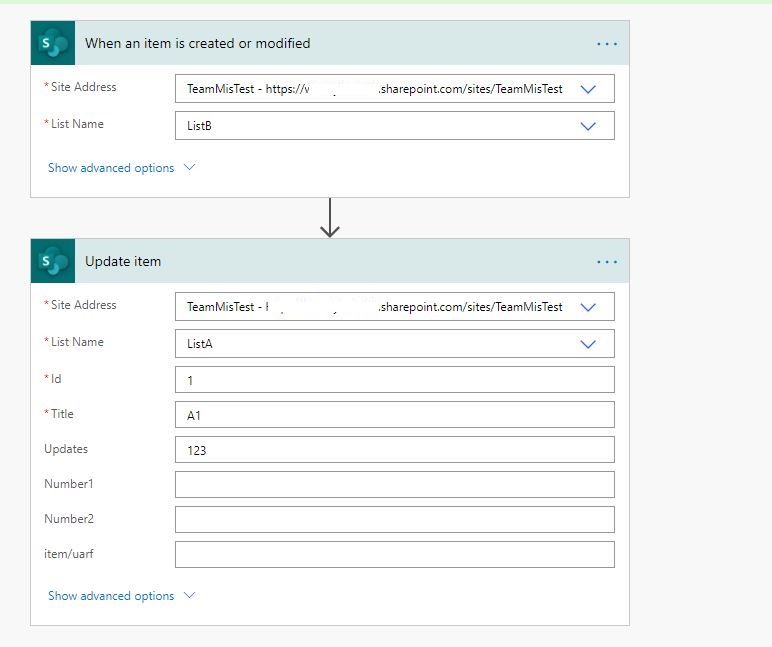
In order to reproduce your issue, I did some more tests but no luck:
i. If the number in the number1(or 2) column is updated, the Calculated Column will be updated accordingly, no problem.
ii. If the data in the updated number1 column is not a number, the display is invalid.
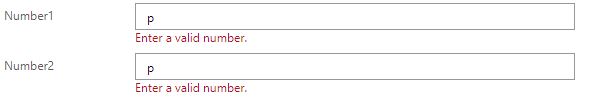
iii. If the update is the value in Calculated column, flow will report an error by itself.
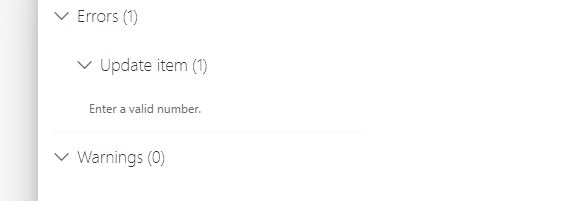
So could you please tell me more detailed information for further research? For example:
1.What is the structure of List A and List B? What are the types of columns?
2. Would you like to share the specific steps of Flow?
3. Have you made any special settings for these two lists, such as custom development?
If the answer is helpful, please click "Accept Answer" and upvote it.
Note: Please follow the steps in our documentation to enable e-mail notifications if you want to receive the related email notification for this thread.
