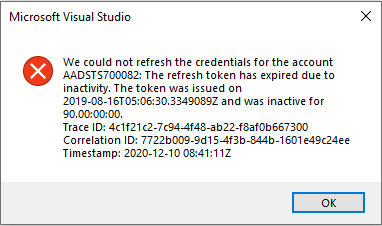Hi @Mike w ,
Thank you for reporting it in Microsoft Q&A.
Please try the following steps:
- Close all instances of Visual Studio
- Delete all files of %localappdata%\.Identityservice
- Relaunch your Visual Studio and click on the “Help” menu> Send Feedback > Report a Problem… > Sign in on Visual Studio Feedback page
- Go back to check if you have signed in your account
Sincerely,
Anna
- If the answer is helpful, please click "Accept Answer" and upvote it.
Note: Please follow the steps in our documentation to enable e-mail notifications if you want to receive the related email notification for this thread.