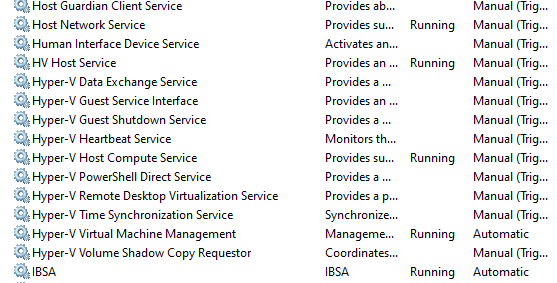Thank you for your reply DSPatrick! I have tried to change the permissions (I added the Hypervisor computer object with full permissions) on the shared folder from my local computer which contains the virtual hard disk that I am trying to import into Hyper-V Manager. This action didnt help. Also, I am running Hyper-V Manager on Windows 10 domain computer with my domain admin account. I was thinking maybe, it has to do something with Active directory group policies? I was trying to look on our domain controller for a group policy that would affect this, and i couldnt find one.
Any help is appreciated! Happy holidays to everyone!