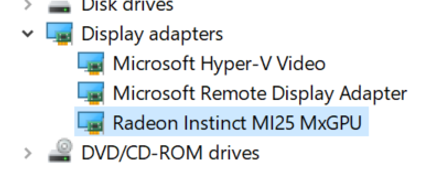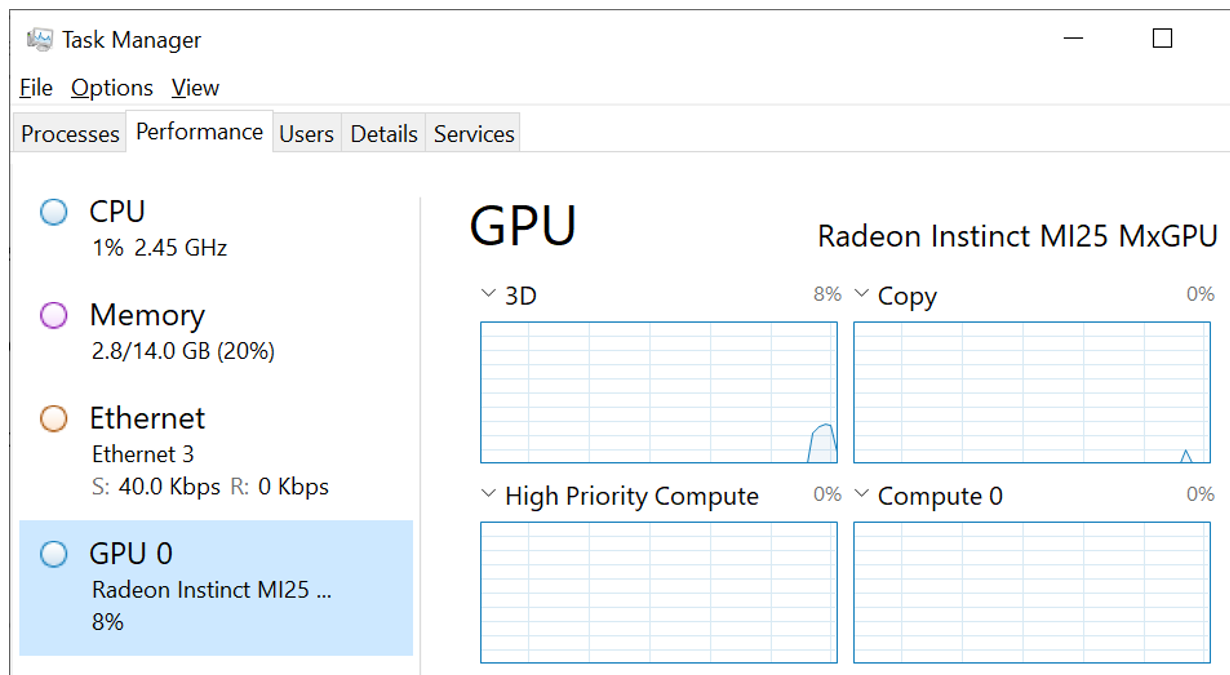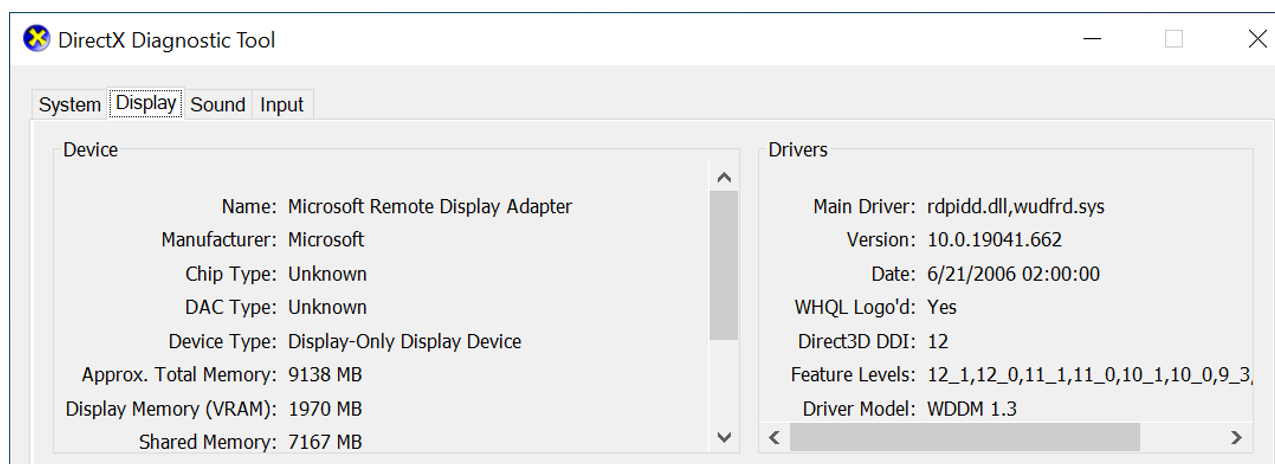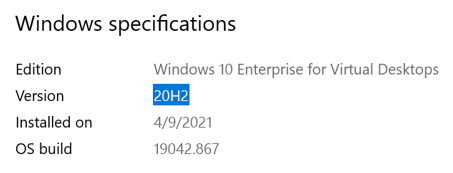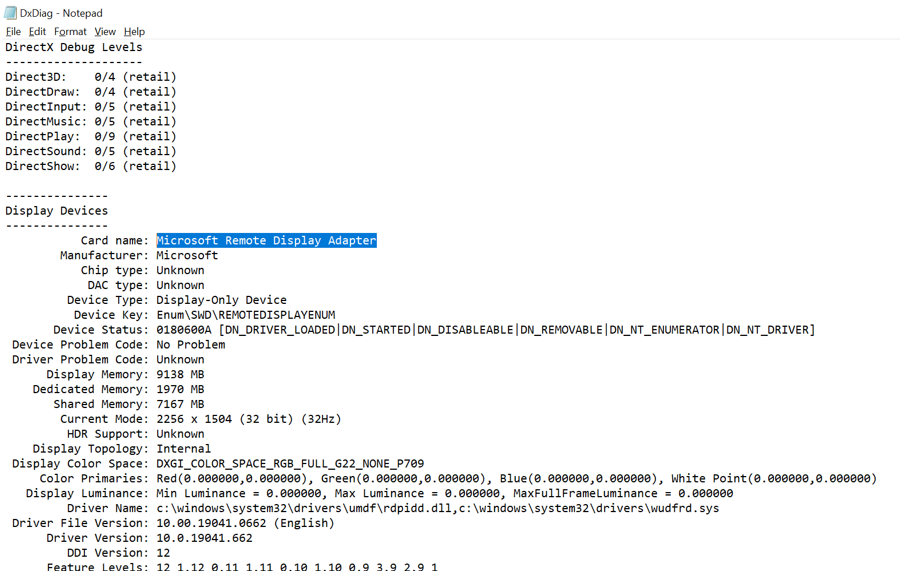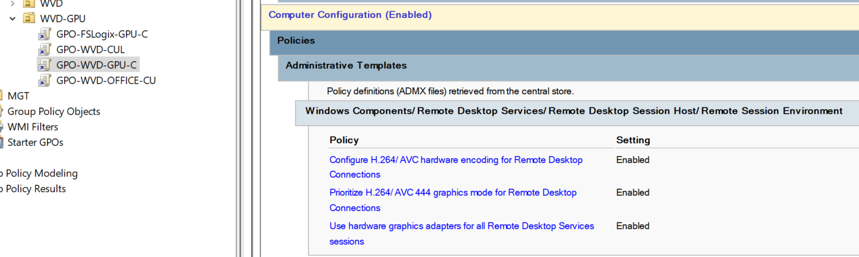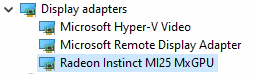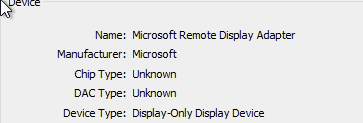Hi, I have the same exact issue as described above. We can see the AMD GPU, but it does not seem to be fully operational. After the VM has been running for a while (couple of hours), the performance of the GPU/VM is getting quite bad (slow, black screens etc.). After a reboot, performance is restored again for some time. I've included some screenshots with (hopefully) relevant information.