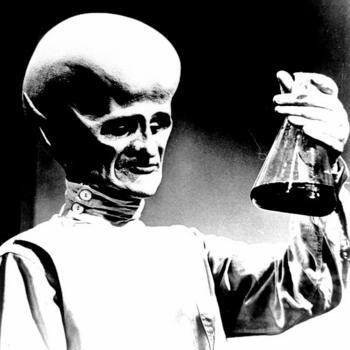If Teams is showing in the tray as an active app (like it does on my KDE desktop), you should be able to right-click on the icon and select "Quit" and the application will stop running. Also, in the "Settings" menu, in the Application section, there's a checkbox for "On close, keep the application running" which I believe is on by default. If you want it to completely stop when you close the window, uncheck that option. Not sure if you need to restart Teams after that change...
How to shut down Teams Linux client
There are so many Microsoft sites...
I originally posted this question on Microsoft tech community: https://techcommunity.microsoft.com/t5/microsoft-teams/how-to-shut-down-linux-client/m-p/1941311
Then on Microsoft answers: https://answers.microsoft.com/en-us/msteams/forum/all/teams-linux-desktop-client-issues/78a49c9e-bf44-441a-8fd3-6da41180983b
Now I'm here.
I'm curious what the proper way is to shut down the Linux desktop Teams client. If I close the Teams window the app remains active in the tray. The only way I can get the app to stop is to kill it from the terminal, which doesn't seem right.
2 additional answers
Sort by: Most helpful
-
JimmyYang-MSFT 49,106 Reputation points Microsoft Vendor
2020-12-15T03:00:44.847+00:00 Hi @Scott Neagle ,
As a supplement, you can learn it from:
-
Enrico Weigelt, metux IT consult 1 Reputation point
2022-04-27T15:43:11.617+00:00 Since MS folks still didn't grasp the elementary basics of Unix programming and blocked the wrong signals, normal termination won't work. You have to kill it with SIGKILL.