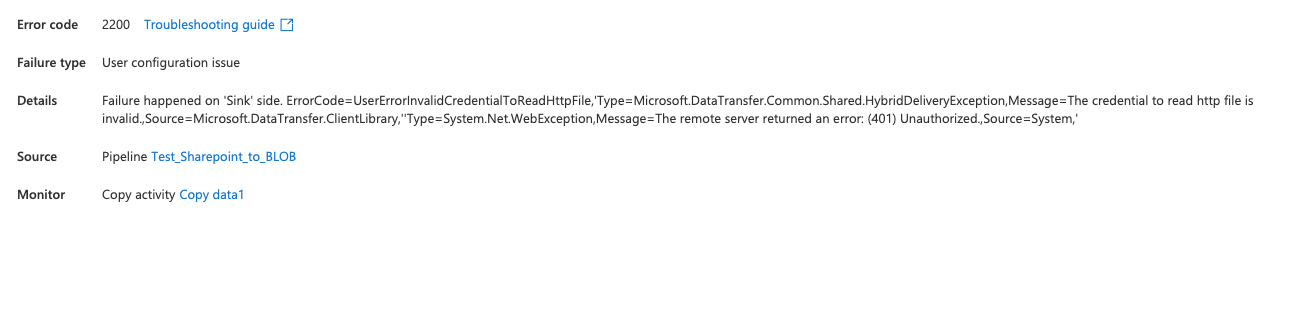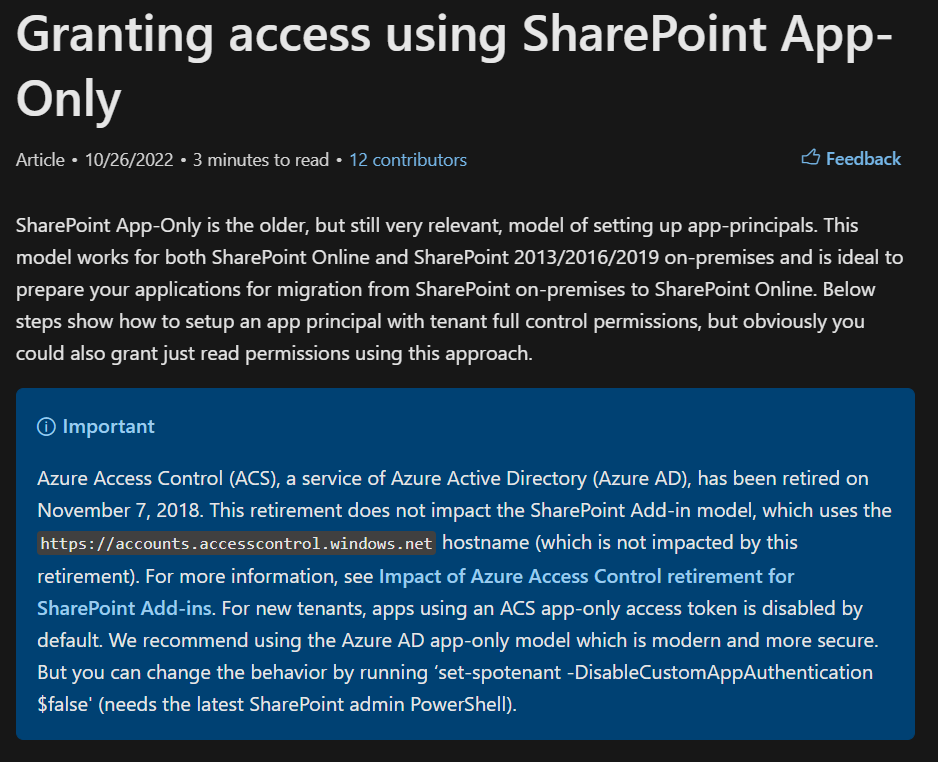@Rachel Stewart Thanks for using Microsoft Q&A !!
I have also followed the tutorial and able to use the token to copy file from SharePoint to a Blob storage.

You may be getting this error if you have sent the request to get the token for a different resource endpoint in web activity. I have also faced similar error when put wrong address in resource=. Can you please make sure that resource url is correct ?
grant_type=client_credentials&client_id=[Client-ID]@[Tenant-ID]&client_secret=[Client-Secret]&resource=00000003-0000-0ff1-ce00-000000000000/[Tenant-Name].sharepoint.com@[Tenant-ID]