When you are sure you do not need the ADFS server you can just shut it down.
I would take a last back up with the Rapid Restore PowerShell module just in case you need to restore it.
If you want to be thorough, you can delete the DKM containers in AD:
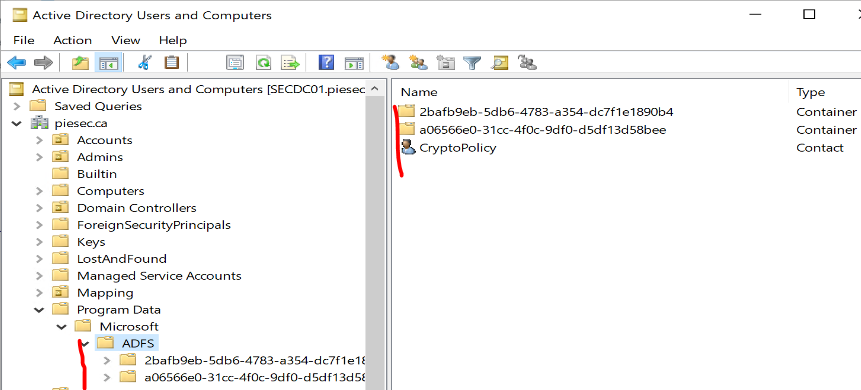
They are visible only if you enabel the Advanced Features in the View menu of the dsa.msc console and if you are connected with a domain admin account.
You can also delete the DNS record. Revoke the TLS certificate (if that was dedicated to ADFS) with the statys Cease of Operation (although you might want to wait a couple of weeks in case you want to restore the farm, so you might just suspend it for now and set it to the status Certificate Hold). Disable the service account used for ADFS (then delete it). Decommision the WAP servers if any.
