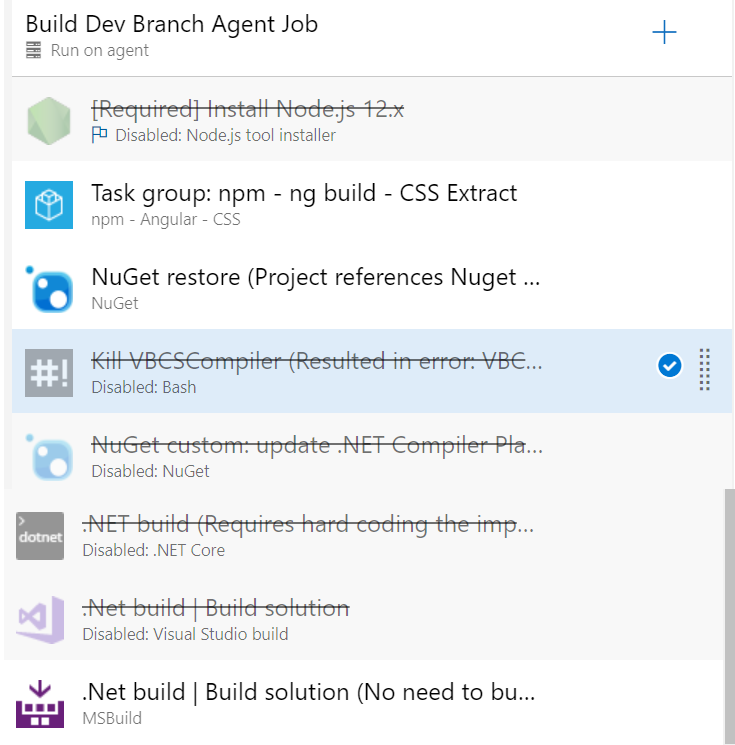Hello @Cataster ,
Thank you for taking time to post this issue in Microsoft Q&A forum.
From your description, actually I am not sure if this issue is really caused by VBCSCompiler, as you got the error: no process found. For this access issue, if, indeed there is no process that using the related resources, then I think this issue may be still a potential issue.
Actually, if “restart“ could make this warning disappear, I may suggest you check the related references, process, dlls and so on, which may using the resources and cause this warning. But, I noticed that it seems there are some limitations for restarting.
So, I suggest you
1). Check the related authority.
2). Since this may be related to Linux, check if there are some Linux related tools that could help to find and confirm that if this is locked by a specific process…
3). You can also start a new thread and report this issue directly to VS Product Team in our Developer Community with some reproduced steps or detailed information. If you do report this issue, please share the link here, other forum members, include me, who are interested or meet the same or similar issue can go to vote for this thread.
Sincerely,
Tianyu
- If the answer is helpful, please click "Accept Answer" and upvote it.
Note: Please follow the steps in our documentation to enable e-mail notifications if you want to receive the related email notification for this thread.