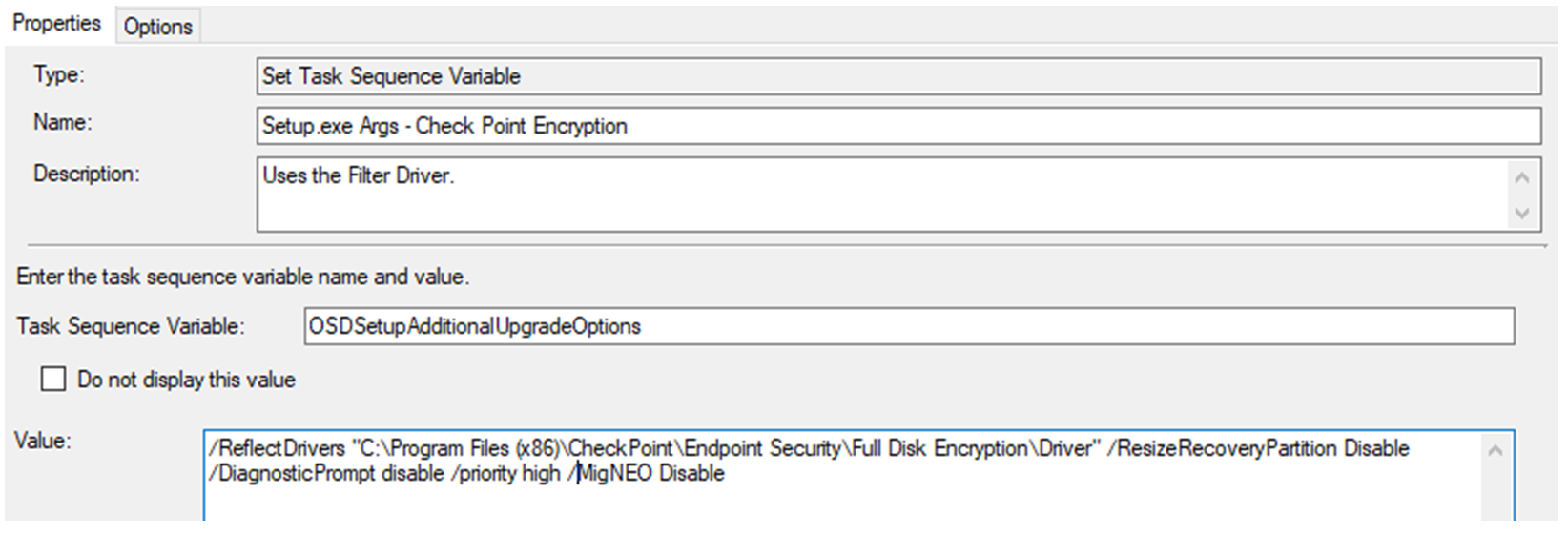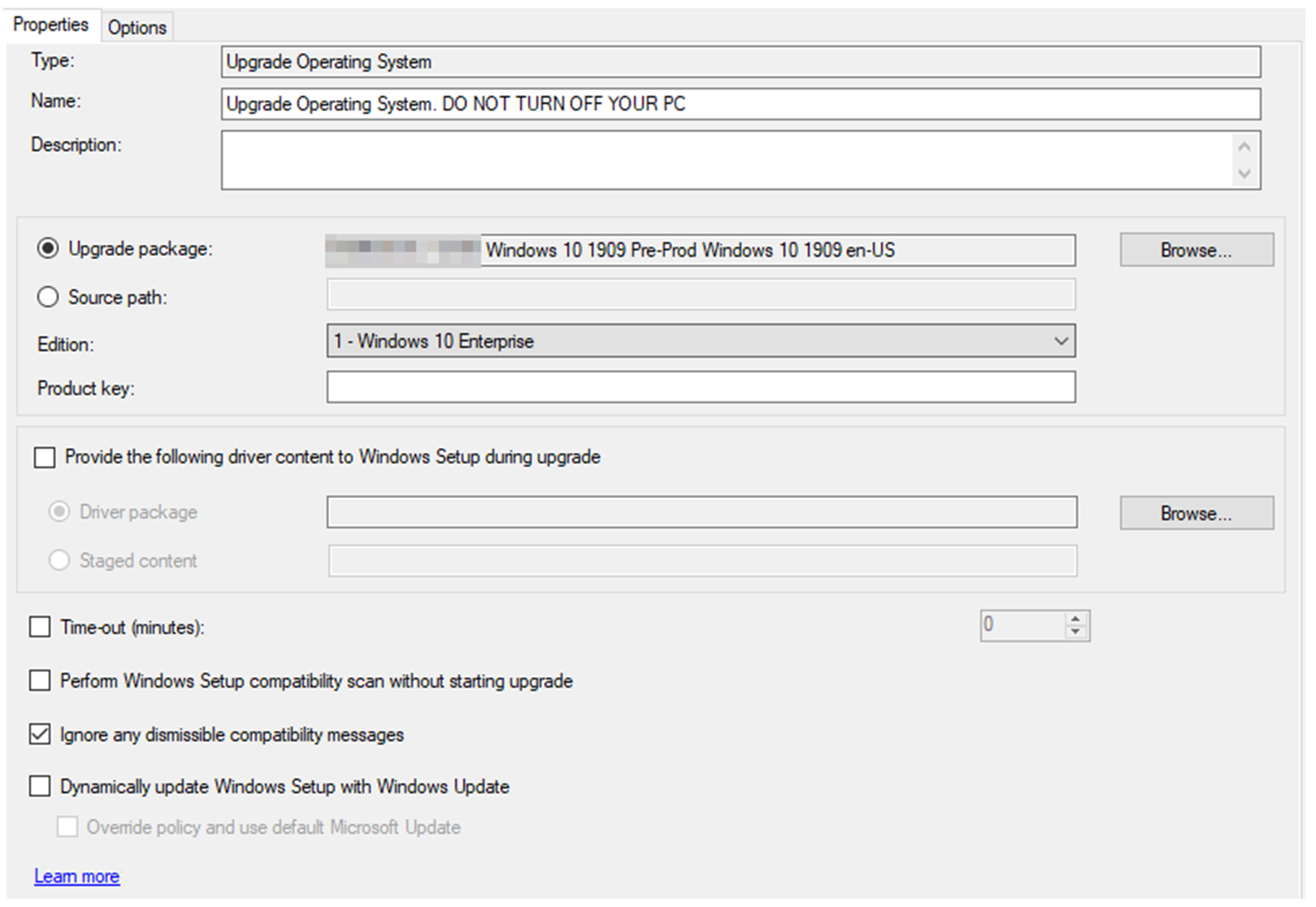Use the standard "Upgrade operating system step" instead of a package. Add the "OSDSETUPADDITIONALUPGRADEOPTIONS" task sequence variable before the upgrade os step and point to the drivers vs the setupini file.
Example variable value: /reflectdrivers "C:\program files (x86)\checkpoint\endpoint security\full disk encryption\driver" /resizerecoverypartition disable /noreboot
Depending on which version of checkpoint you have installed you may have to enable BCD boot on the device and restart prior to the upgrade.