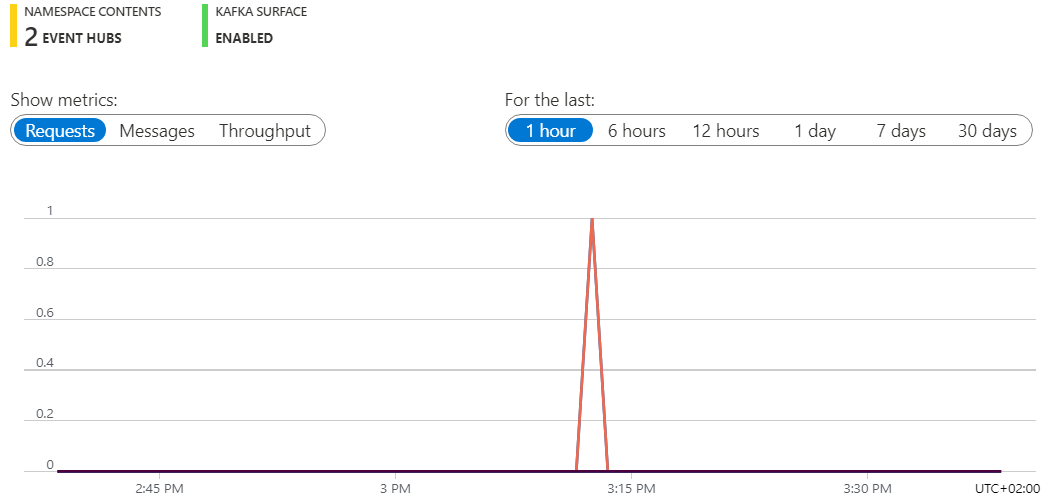Hello @Jonathan Feigenson ,
Welcome to the Microsoft Q&A platform.
Unfortunately, you cannot view the content of the sign-in logs in the Azure Event Hub UI.
After data is displayed in the event hub, you can access and read the data in two ways:
- Configure a supported SIEM tool: To read data from the event hub, most tools require the event hub connection string and certain permissions to your Azure subscription. Third-party tools with Azure Monitor integration include, but are not limited to
- Set up custom tooling: If your current SIEM isn't supported in Azure Monitor diagnostics yet, you can set up custom tooling by using the Event Hubs API.
For more details, refer Access data from your event hub.
Hope this helps. Do let us know if you any further queries.
------------
- Please accept an answer if correct. Original posters help the community find answers faster by identifying the correct answer. Here is how.
- Want a reminder to come back and check responses? Here is how to subscribe to a notification.