—————————————Update————————————
According to my research, there may be no related GPO to disable or gray out “Add a service” button.
Could you please tell me the version of your Office?
Open Control Panel, then go to Uninstall a program.

As a workaround, if you have traditional volume licensed version of Office, non-subscription version like Office Professional Plus 2016, you could try to block the accounts signed into Office via GPO.
Please open Group Policy, go to User Configuration>Administrative Templates>Microsoft Office 2016>Miscellaneous>Block signing into Office, then Enable it and select None allowed.
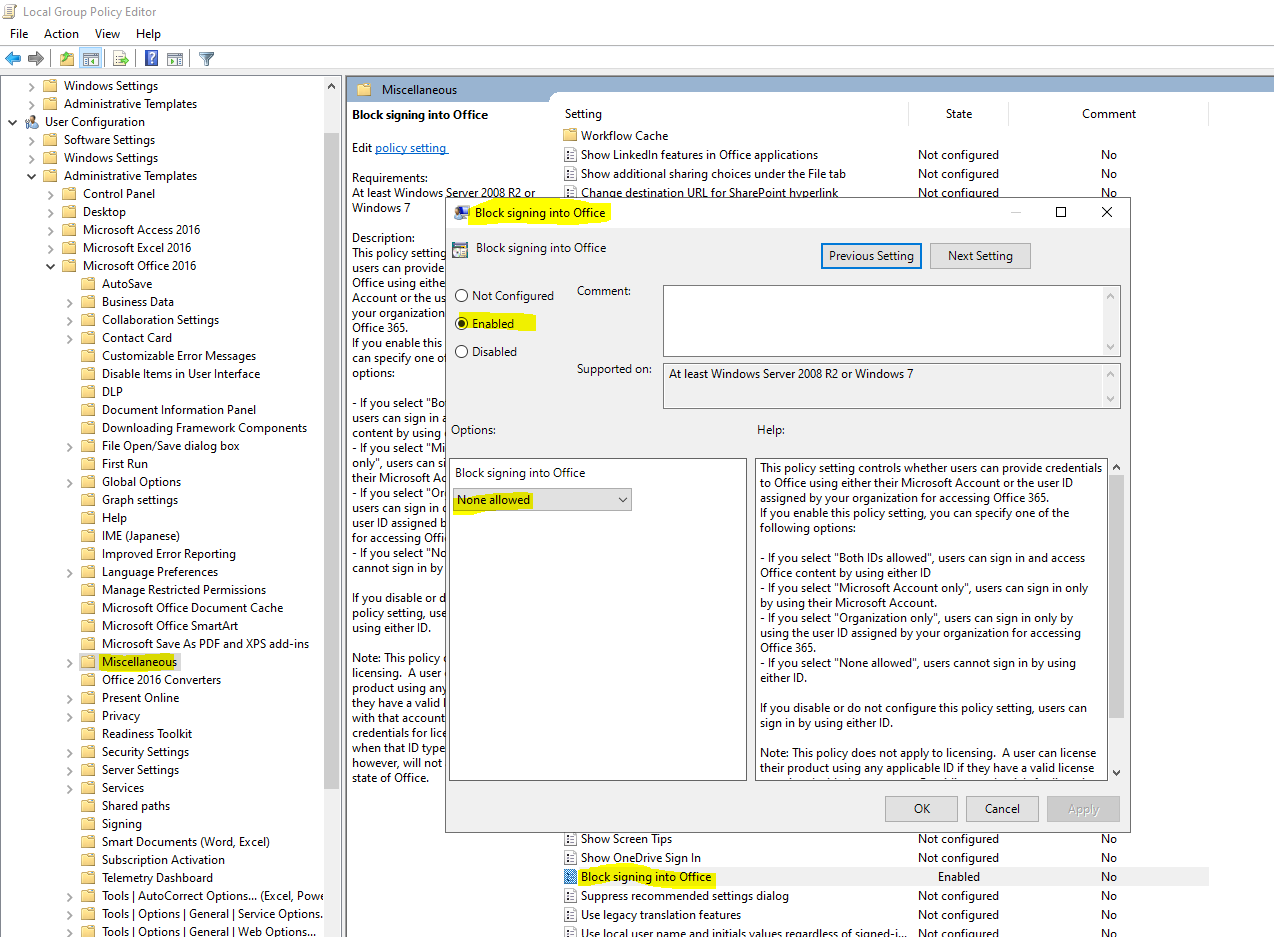
Then you will only see Office Theme (without Add a service button) in Account.
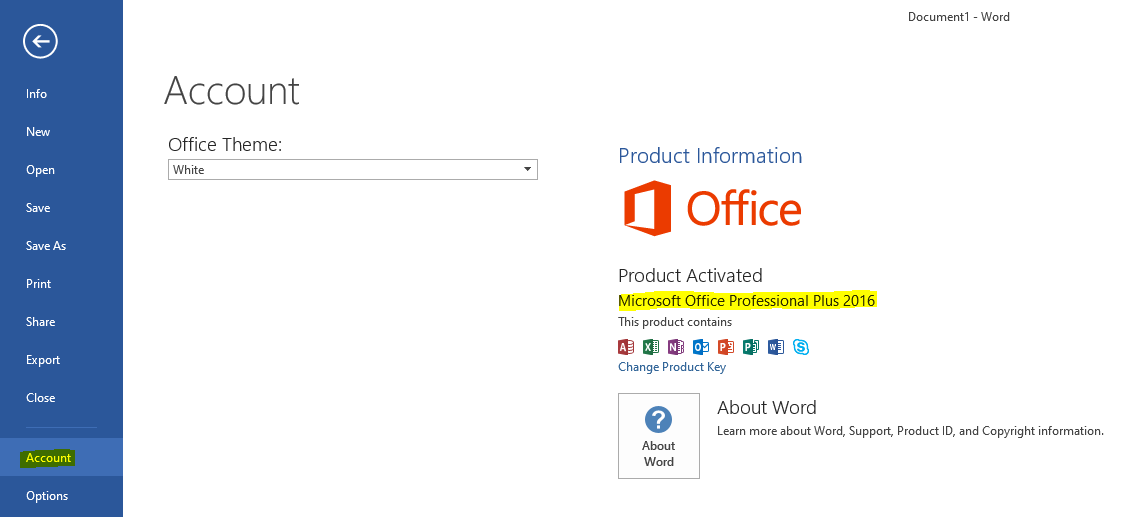
If an Answer is helpful, please click "Accept Answer" and upvote it.
Note: Please follow the steps in our documentation to enable e-mail notifications if you want to receive the related email notification for this thread.

