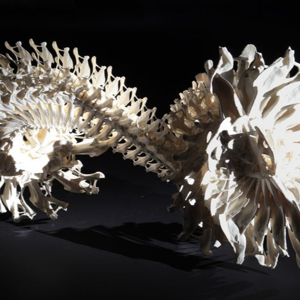As far as I am aware https://github.com/IsmaelMartinez/teams-for-linux/issues/171 is an unofficial client, I am using the official teams client from Microsoft. I tried Ctrl + R anyway but had no effect.
I haven't heard of colleagues having this problem yet, however we are all stuck working from home at the moment.
As in the list of things I tried, restarting my machine. Further tried many permutations of the things I listed.
Also just tried running with --disable-gpu from the github link suggestion. It opens directly to white screen instead of taking a few minutes to load in the background
Right at the end of thread there was a solution from mwtoews. I had to unplug my 2nd monitor load teams and sign in, then could plug my 2nd screen back in