I have used SQL 2017 and it is working now with no issues.
Many thanks
This browser is no longer supported.
Upgrade to Microsoft Edge to take advantage of the latest features, security updates, and technical support.
Hello
I am trying to install service manager 2019 and i have below error .
How can i rectify this issue?
An error occurred while executing a custom action:_PreRegisterExtensionsDeferred
This upgrade attempt has failed before permanent modifications were made. Upgrade has successfully rolled back to the original state of the system. Once the correction are made, you can retry upgrade for this role.
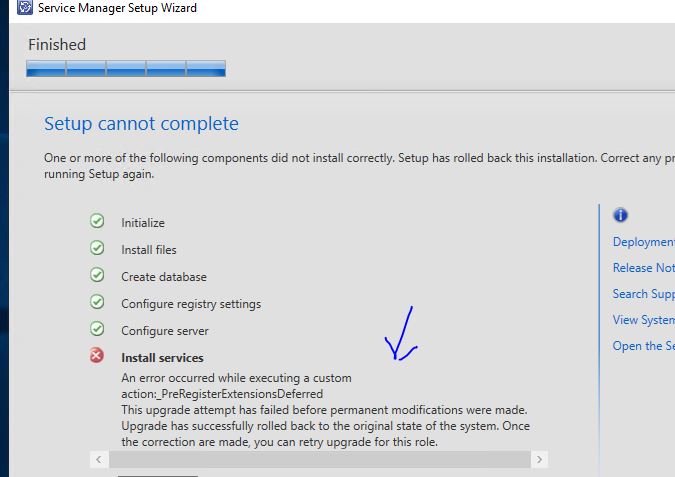
I have used SQL 2017 and it is working now with no issues.
Many thanks

Please verify:
The account you are using to install SCSM is local admin on the server
The account you are using to install is sysadmin on the SQL Server
Take a look in the Setup log for more details. Search for failed or error in the setup log.
(If the reply was helpful please don't forget to upvote and/or accept as answer, thank you)
Regards
Andreas Baumgarten

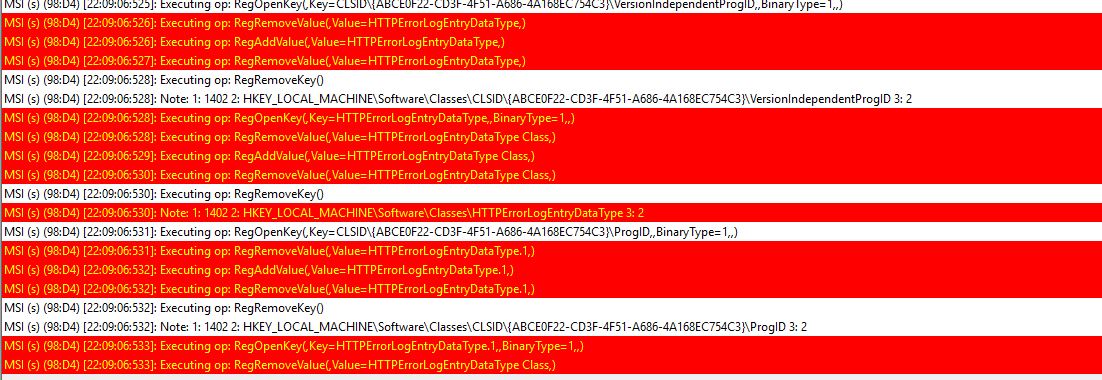
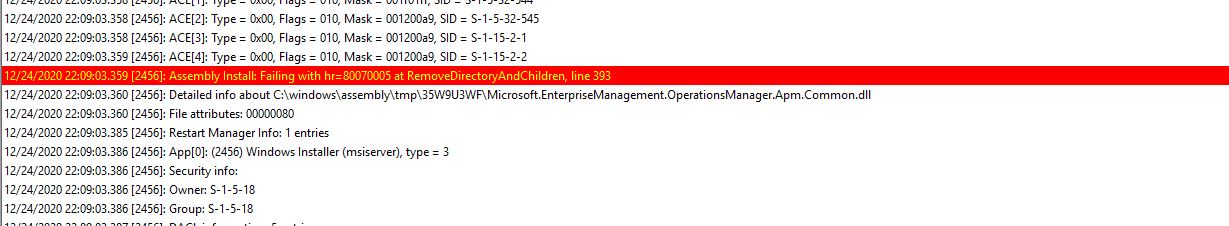
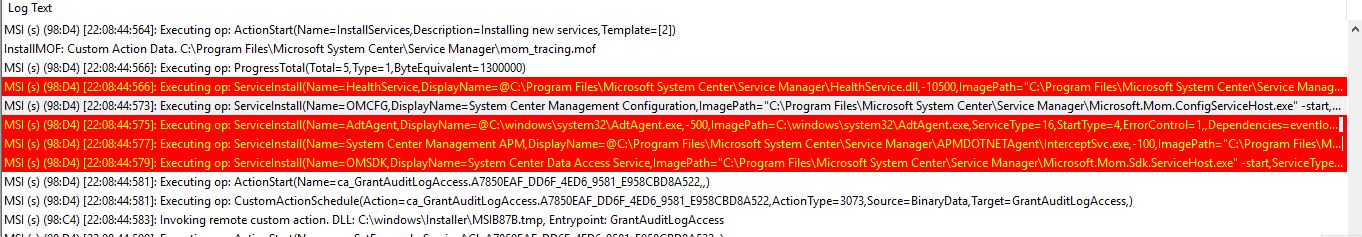
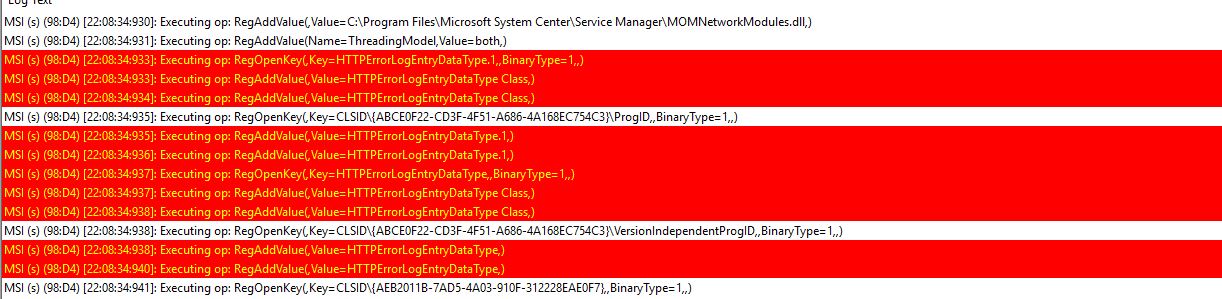
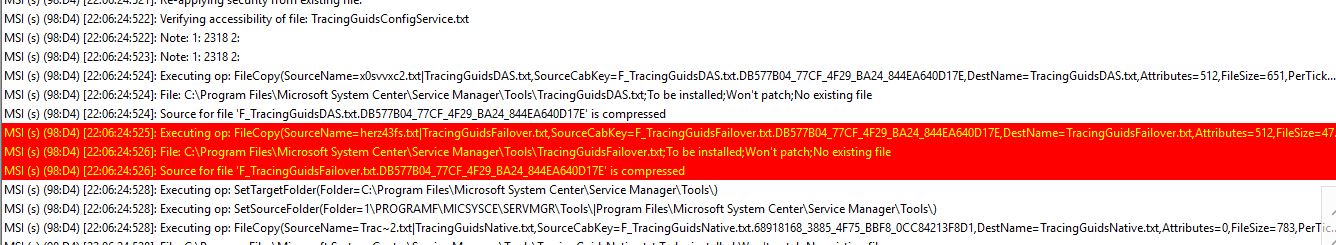
Please find all errors shown in my logs

On the server please open a cmd as administrator and run LOCTR /R.
After this is done please reboot the server and start the SCSM setup again.
(If the reply was helpful please don't forget to upvote and/or accept as answer, thank you)
Regards
Andreas Baumgarten
it is the same issue after running this command
Still the same issue