Which subscription do you have selected in Azure portal? I only ask because I did the free trial and from there I could create them, but if you also did a Microsoft free training it may have switched the subscription to the one the training is to be completed on and in that case it is limited.
Unable to create VM in Free Trial
I am unable to create a VM in most of the regions. Whenever I select a region, all the options under the Select Size option gives me host of options but none of them are available. I have tried doing this in all the regions and I am facing the same issue. Even if in one of the region, the selection is available, they are all high end VMs which are not needed. The lower config VMs are not available in any of the regions for selection. I am using my Free Trial currently. Request help in getting this addressed.
6 answers
Sort by: Most helpful
-
-
Dane Seelen 81 Reputation points
2020-04-02T19:21:45.903+00:00 Just to check, I logged in and tried as well, this is what I got when selecting different regions-
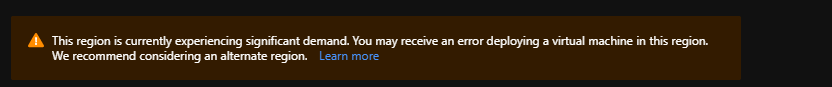
What is a little odd is the status site for Azure shows no issues, but it may just be everything is working they are just limiting their resources on the free trial due to the higher demand with so many people working remotely because of Covid19
See Here: https://status.azure.com/en-us/status
However there are other possible answers, for example if your firewall is blocking certain countries or regions not causing the webpage to load all aspects, if your web browser is not up to date to work with all azure options. But most likely this is a higher usage issue.
There is a FAQ page from azure here as well- https://azure.microsoft.com/en-us/free/free-account-faq/
-
 Ronen Ariely 15,096 Reputation points
Ronen Ariely 15,096 Reputation points2020-04-03T00:28:56.18+00:00 Good day @Suraj Prabhu ,
This is a known issue which I call it "The Azure Coronavirus (COVID-19) effect!"
You can check the link for full information and an optional way to bypass it (not high chance but the only way provided now)Note: It has nothing to do with the status (assuming we are speaking about the same issue) and it is well documented.
-
Albandrod 1 Reputation point
2020-04-03T11:01:43.567+00:00 It has been suspended for free trial accounts... try to set up a B serie machine, and good luck
-
Arun Arya 1 Reputation point
2022-05-27T11:09:18.31+00:00 This issue is experienced by two factors - 1. Region specific - newer regions ( such as ZA North ) do face capacity issue and also the type of subscription you have, newer subscriptions (trial, sponsored MSDN, even PAYG sometimes) get these regional / resources limits applied at the creation time.
@Suraj Prabhu @Noushad E.K One way would be to go with regions such as West Europe , East US etc which should allow you to create the VM Compute resources.
