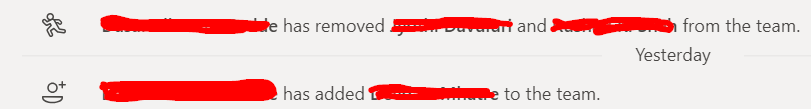Hi DG-4126,
Do you filter the removed members activity in Audit log search?
I tested in my environment. It shows the removed user but not who removed the user as the following image:

So, if you can give us a more detailed description, we could know your situation very well.