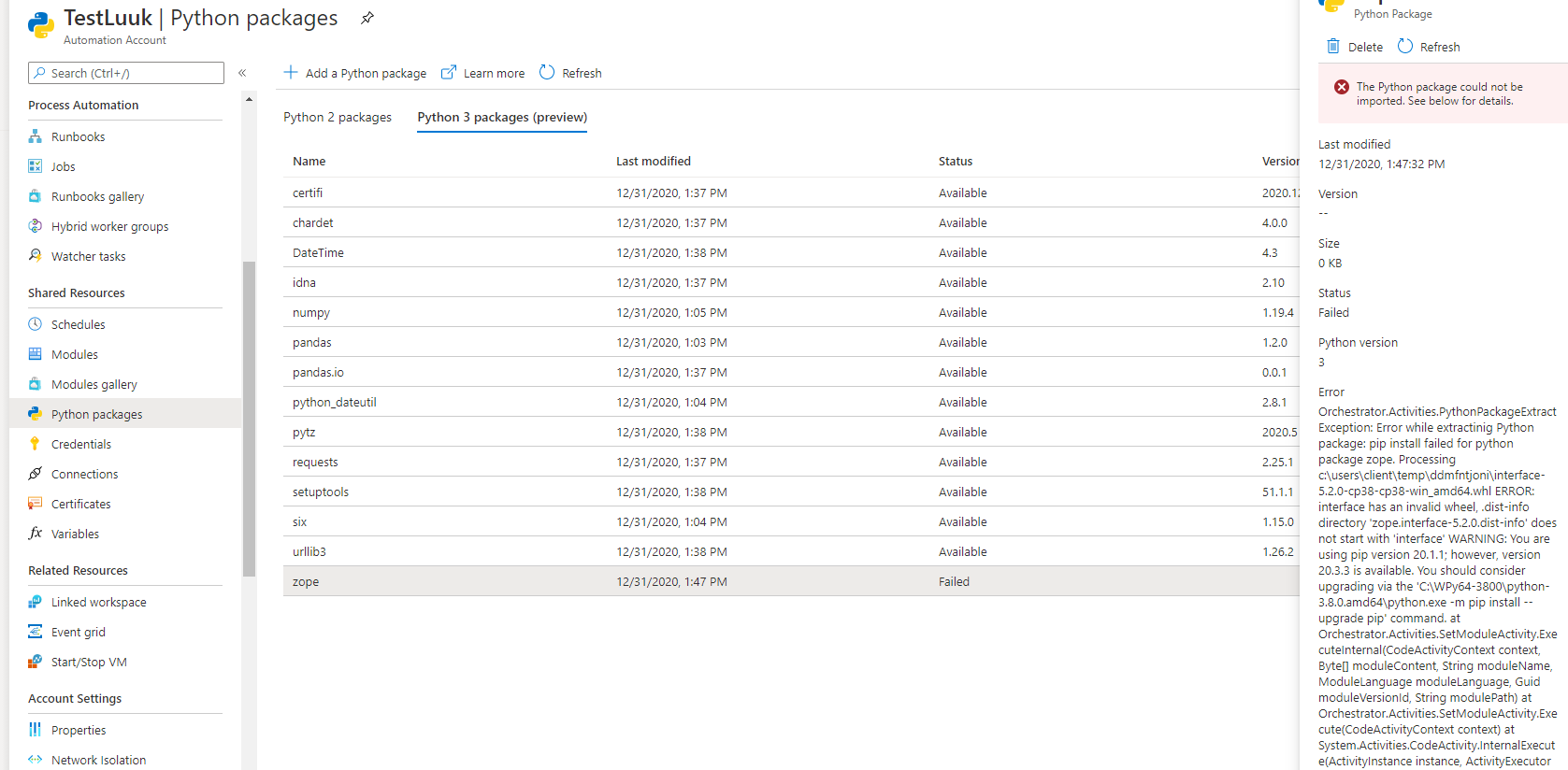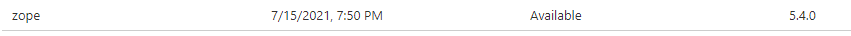@Luuk van Vliet Zope package failed due to the package name is extracted with wrongly identifying package name as zope.interface instead of interface. A bug has been logged for the same internally with Product Group team to fix this. As a workaround , kindly download the file from this location and import to Automation. Kindly revert if you face any issues.
Unable to import python package (zope) in Azure Runbooks (Python 3)
Hello,
I am trying to add python 3 packages to my automation account for a python 3 runbook.
In order to add package
datetime
I need to add package
zope
(as a dependency)
First I download datetime package and dependencies
C:\Python38\Scripts\pip3.8.exe download -d c:\Users:\Luuk datetime
Next I add package `` zope
in Python packages but this leads to the following error:
Orchestrator.Activities.PythonPackageExtractException: Error while extractinig Python package: pip install failed for python package zope. Processing c:\users\client\temp\ddmfntjoni\interface-5.2.0-cp38-cp38-win_amd64.whl ERROR: interface has an invalid wheel, .dist-info directory 'zope.interface-5.2.0.dist-info' does not start with 'interface' WARNING: You are using pip version 20.1.1; however, version 20.3.3 is available. You should consider upgrading via the 'C:\WPy64-3800\python-3.8.0.amd64\python.exe -m pip install --upgrade pip' command. at Orchestrator.Activities.SetModuleActivity.ExecuteInternal(CodeActivityContext context, Byte[] moduleContent, String moduleName, ModuleLanguage moduleLanguage, Guid moduleVersionId, String modulePath) at Orchestrator.Activities.SetModuleActivity.Execute(CodeActivityContext context) at System.Activities.CodeActivity.InternalExecute(ActivityInstance instance, ActivityExecutor executor, BookmarkManager bookmarkManager) at System.Activities.Runtime.ActivityExecutor.ExecuteActivityWorkItem.ExecuteBody(ActivityExecutor executor, BookmarkManager bookmarkManager, Location resultLocation)
How do I fix this?
1 additional answer
Sort by: Most helpful
-
Luuk van Vliet 276 Reputation points
2021-01-06T12:08:18.66+00:00 Hi @SwathiDhanwada-MSFT ,
- It is happening when adding a Python package to the automation account (see below image)
- Westeurope
- https://files.pythonhosted.org/packages/77/9d/0919a05c0c3cb988ebdf085cd9d565326e741b1562df10d4eadd405b3aac/zope.interface-5.2.0-cp38-cp38-win_amd64.whl