As part of every Office 365 subscription, you get an underlying Azure AD Directory/subscription, so you dont have to pay anything extra. To access the corresponding Azure AD instance, go to your O365 admin center and on the left nav pane, under Admin centers, click Azure Active Directory. Or you can use the direct link: https://aad.portal.azure.com/
Activate Azure AD subscriptions with O365 licence
Hello,
In my company we purchased an Office365 F3 (mostly) subscriptions.
Now, we plan to connect Azure AD to our Active directory on premise to rely on the SSO and MFA services provided by Azure AD.
However, on the Azure portal account, there are currently no subscriptions activated. I used the same mail address login as the O365 account of course.
According to the Microsoft pricing policy (Office 365 Apps), we should have at least some features available but it seems that we have to pay separately ANOTHER Azure AD subscriptions.
I have been searching for answers but I still don't get it. Maybe, there is a way to activate it on Azure AD ?
Thanks in advance.
1 additional answer
Sort by: Most helpful
-
Vincent Draghi 21 Reputation points
2021-01-06T09:41:26.847+00:00 Hello,
Thank you for your anwser.
Indeed, the Azure account are activated for most users but do you know if my company can activate a global policy based on SSO (synced with our AD on premise) and MFA authentification policy ? It should be included in the free plan, right ?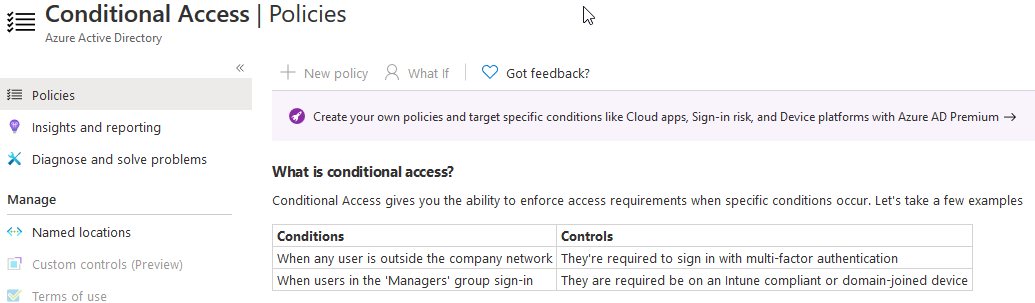
It seems to require an upgrade as you can see.
