Run:
reg add HKEY_LOCAL_MACHINE\SOFTWARE\Microsoft.NETFramework\v4.0.30319 /V SchUseStrongCrypto /T REG_DWORD /D 1
Restart the server and try again.
This browser is no longer supported.
Upgrade to Microsoft Edge to take advantage of the latest features, security updates, and technical support.
Hi guys,
My WSUS server won't sync the update to Microsoft with this error message
WebException: The underlying connection was closed: An unexpected error occurred on a send. ---> System.IO.IOException: Unable to read data from the transport connection: An existing connection was forcibly closed by the remote host.
at System.Web.Services.Protocols.WebClientProtocol.GetWebResponse(WebRequest request)
at Microsoft.UpdateServices.ServerSync.ServerSyncCompressionProxy.GetWebResponse(WebRequest webRequest)
at System.Web.Services.Protocols.SoapHttpClientProtocol.Invoke(String methodName, Object[] parameters)
at Microsoft.UpdateServices.ServerSyncWebServices.ServerSync.ServerSyncProxy.GetAuthConfig()
at Microsoft.UpdateServices.ServerSync.ServerSyncLib.InternetGetServerAuthConfig(ServerSyncProxy proxy, WebServiceCommunicationHelper webServiceHelper)
at Microsoft.UpdateServices.ServerSync.ServerSyncLib.Authenticate(AuthorizationManager authorizationManager, Boolean checkExpiration, ServerSyncProxy proxy, Cookie cookie, WebServiceCommunicationHelper webServiceHelper)
at Microsoft.UpdateServices.ServerSync.CatalogSyncAgentCore.SyncConfigUpdatesFromUSS()
at Microsoft.UpdateServices.ServerSync.CatalogSyncAgentCore.ExecuteSyncProtocol(Boolean allowRedirect)
The firewall is not blocking the server and I've tried the below step still with no success
-Install 2020-07 Security Monthly Quality Rollup for Windows Server 2012 R2 for x64-based Systems (KB4565541)
-Reboot server
-Open cmd.exe as admin
-Navigate to c:\Program Files\Update Services\Tools
-Run the command: wsusutil.exe usecustomwebsite true, to change the 80 port usage to 8530.
-Run the command: wsusutil.exe usecustomwebsite false, to change the 8530 port usage to 80 again.
-Reboot server
I've installed .Net 4.8 as well but still no luck
Anything else that I should check?

Run:
reg add HKEY_LOCAL_MACHINE\SOFTWARE\Microsoft.NETFramework\v4.0.30319 /V SchUseStrongCrypto /T REG_DWORD /D 1
Restart the server and try again.
Hi Ultimo2007-5422,
Thanks for your posting on this forum.
In my opinion, this issue occurs when the Windows Server 2012R2 WSUS Server fail to connect to the Microsoft Update. As I know, the Microsoft has enabled the TLS 1.2. But it seems that the TLS version is out of date in your environment. It is recommended to install the update 4022720 or a later rollup update to see whether this issue will be resolved or not.
Reference picture:
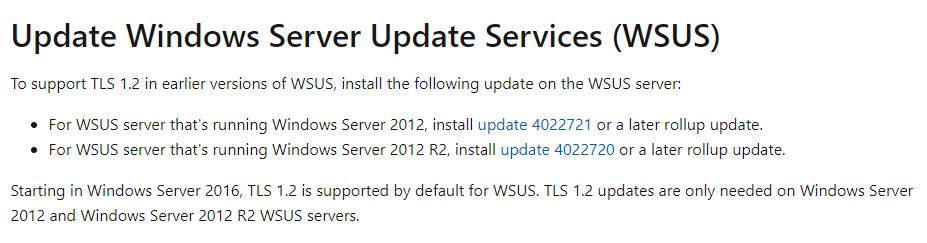
Here is a related link for your reference:
https://learn.microsoft.com/en-us/mem/configmgr/core/plan-design/security/enable-tls-1-2-server
Please remember to let me know if there are any updates.
Thanks for your time and have a nice day.
Regards,
Rita
If the response is helpful, please click "Accept Answer" and upvote it.
Note: Please follow the steps in our documentation to enable e-mail notifications if you want to receive the related email notification for this thread.