We do not have any segmentation or information barriers in place. I have now been made aware the user she is trying to share her calendar with had access but it stopped working, the delegate lost visibility of the calendar so the share permissions were removed. Once this was done she was no longer able to share her calendar with anyone.
Only this one user is affected, others are able to share without issues
Calendar sharing issue
I have a user who has already shared her Outlook calendar with 3 people, however when she tries to share with a new person within the organization she gets the following
You don't have permission to share your calendar with user@keyman .com
She has tried in Outlook and outlook.office.com and both give the same error.
Our default sharing policy has not been changed and other users are able to share their own calendars. What could cause this?
5 answers
Sort by: Most helpful
-
Gareth Davies 276 Reputation points
2021-01-06T21:23:33.053+00:00 -
Reinout Depoorter 1 Reputation point
2021-01-30T23:51:14.37+00:00 I'm having a similar issue. Certain users calendars cannot be granted permissions to other users through Powershell add-mailboxfolderperssion. The users themselves can add permissions in Outlook.
-
Doug Brewer 1 Reputation point
2021-02-01T16:07:04.517+00:00 I was able to resolve the issue by checking all the users showing to have access to my users calendar. Come to find out one user that was showing no longer existed in O365. I removed the users access using powershell command 'Remove-MailboxFolderPermission' yesterday and upon checking this morning my user now can add users to her calendar permissions in Outlook. I checked OWA since I still have access and I am no longer getting an error there as well.
-
CJArchie 1 Reputation point
2021-03-17T00:41:41.683+00:00 Nothing in this thread combated the persistence of this issue. I found the answer on Reddit under r/Office365 that resolved it for me.
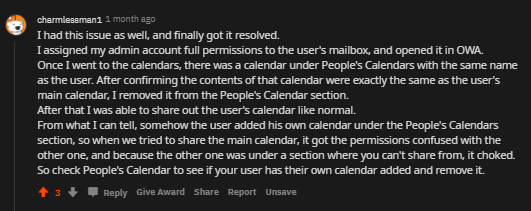
RE: https://www.reddit.com/r/Office365/comments/l9u8sx/o365_calendar_sharing_issue_you_dont_have/
-
MrA-WAT 1 Reputation point
2021-09-10T11:31:28.647+00:00 A Solution that has worked for me.
I added the shared calendar to Public Folders, instructed my staff accordingly. Once they have accessed the calendar once via the public folders they can then right click on the calendar select add to favourites and then they are able to access the calendar via the normal calendar icon. I found that if they didn't access the calendar in public folders first, they could still access the calendar but the entries lacked detail and only showed as busy.




