Try clean syncrnization history and check again
SCCM SUP WSUS error
Hi I am having an issue with SCCM SUP and WSUS.
In SCCM the sync is giving error code 0x80004005 and in the eventviewer I am getting SMSServer EventID 6703 SMS_WSUS_SYNC_MANAGER
WSUS Synchronization failed.
Message: SQL error.
Source: SqlExec.
The operating system reported error 2147500037: Unspecified error
When I check the WCM.log all seems fine and it says it can succesfully connect to WSUS.
When I check the WSUSCtrl.log all seems fine and its says it can connect to WSUS and There are no unhealthy WSUS Server components on WSUS Server {ServerName} and that it can connect to the Database.
But when I check the wsyncmgr.log I am getting some wierd issues.
It says it is able to find an active SUP and that it starts to sync with WSUS and that the sync has gone succesfully. it then goes to sleep for 120s and I get some wierd SQL error:
*** declare @Error int; declare @DBContentVersion int; exec spProcessSUMSyncStateMessage N'2021-01-06 15:21:39', N'P01', N'{D0388B31-EBB4-41BA-8740-85EFA1C6963E}', 1, 0, '12', @DBContentVersion output, @Error output, N'InternalServerFQDN'; Select @Error,@DBContentVersion SMS_WSUS_SYNC_MANAGER 1/6/2021 4:21:39 PM 12956 (0x329C)
*** [21000][512][Microsoft][SQL Server Native Client 11.0][SQL Server]Subquery returned more than 1 value. This is not permitted when the subquery follows =, !=, <, <= , >, >= or when the subquery is used as an expression. : Update_SyncStatus_SUM_iu SMS_WSUS_SYNC_MANAGER 1/6/2021 4:21:39 PM 12956 (0x329C)
Sync failed: SQL error. Source: SqlExec SMS_WSUS_SYNC_MANAGER 1/6/2021 4:21:39 PM 12956 (0x329C)
STATMSG: ID=6703 SEV=E LEV=M SOURCE="SMS Server" COMP="SMS_WSUS_SYNC_MANAGER" SYS=InternalServerFQDN SITE=P01 PID=10796 TID=12956 GMTDATE=Wed Jan 06 15:21:39.964 2021 ISTR0="SqlExec" ISTR1="SQL error" ISTR2="" ISTR3="" ISTR4="" ISTR5="" ISTR6="" ISTR7="" ISTR8="" ISTR9="" NUMATTRS=0 LE=0X80004005 SMS_WSUS_SYNC_MANAGER 1/6/2021 4:21:39 PM 12956 (0x329C)
Sync failed. Will retry in 60 minutes SMS_WSUS_SYNC_MANAGER 1/6/2021 4:21:40 PM 12956 (0x329C)
I have removed the SUP role and completly removed WSUS. Reinstalled WSUS with a completly new database.
Have it sync with Microsoft update. after it was done (took 1 day) i reinstalled the SUP role and got the same error again.
I have no idea where to look now.. The communication is working, but for some reason there is an SQL error? And the database it is talking to is new.... Someone please help I have no clue
8 answers
Sort by: Most helpful
-
-
Ruben Welle 1 Reputation point
2021-01-07T12:59:11.8+00:00 Hello Kalyansunder,
I tried what was posted in the link, but this did not fix the issue.
As stated in my OP this issue came up with a completly new SUSDB database. -
 Adam J. Marshall 8,801 Reputation points MVP
Adam J. Marshall 8,801 Reputation points MVP2021-01-07T14:43:03.613+00:00 Are you performing the proper WSUS maintenance including but not limited to running the Server Cleanup Wizard (SCW), declining superseded updates, running the SQL Indexing script, etc.?
https://www.ajtek.ca/wsus/how-to-setup-manage-and-maintain-wsus-part-8-wsus-server-maintenance/
To quote myself:
Just because you’ve installed a new WSUS server, doesn’t mean that it’s clean or optimized; it just means that it’s NEW!
-
Ruben Welle 1 Reputation point
2021-01-07T14:45:24.527+00:00 Hi AJTek-Adam-J-Marshal,
I have also tried that option, but in SCCM I still get the same error for the SMS_WSUS_SYNC_MANAGER.
-
 Amandayou-MSFT 11,046 Reputation points
Amandayou-MSFT 11,046 Reputation points2021-01-08T03:10:40.34+00:00 Hi RubenWelle-1116,
It maybe the problem of requiring maintaining our metadata/update catalog with the help of maintenance job (custom scripts/tools).
In SCCM, we could click the option of Immediately expire a superseded software update of NonFeature and Feature update, which could delete the data in the following days.
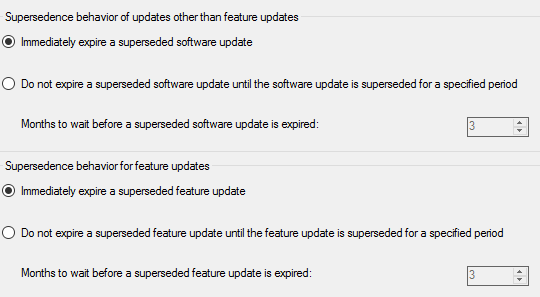
Besides, we could try to some custom scripts to maintaining our metadata, here is the link referred:
http://eskonr.com/2019/06/clean-up-your-wsus-database-for-better-performance-and-sccm-software-update-compliance/
Note: the above links are not from MS, and just for your reference.
If the response is helpful, please click "Accept Answer" and upvote it.
Note: Please follow the steps in our documentation to enable e-mail notifications if you want to receive the related email notification for this thread.
