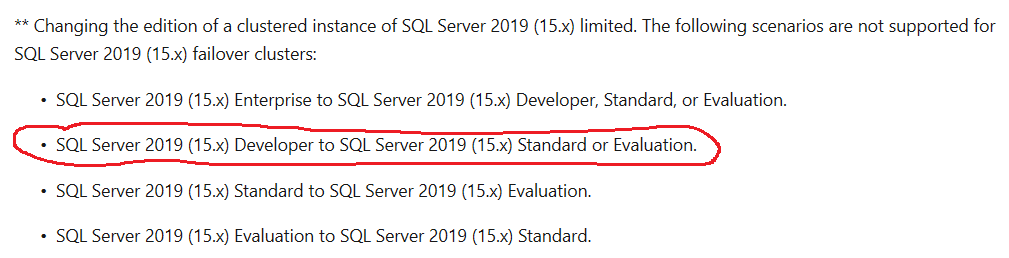how to up-/downgrade a SQL Server 2019 Dev-Edition to an Std-Edition on a Failover Cluster...
I am afraid as per the official document SQL Server upgrade matrix this downgrade is not supported. This is supported for standalone instance
The following scenarios are not supported for SQL Server 2019 (15.x) failover clusters:
SQL Server 2019 (15.x) Enterprise to SQL Server 2019 (15.x) Developer, Standard, or Evaluation.
SQL Server 2019 (15.x) Developer to SQL Server 2019 (15.x) Standard or Evaluation.
Unfortunately you would have to build new FCI and move database by backup restore. Please note developer edition is same as enterprise so if you are using any enterprise features in the database you would need to disable it, then take fresh backup, and then you can restore DEV edition backup on standard edition.
To find if DB is using any enterprise features run below in the database
select * from sys.dm_db_persisted_sku_features