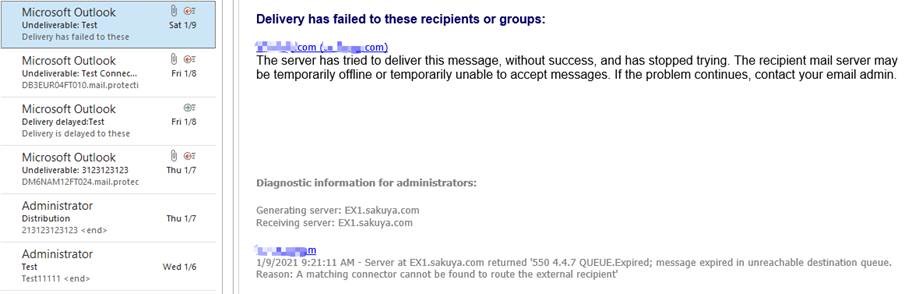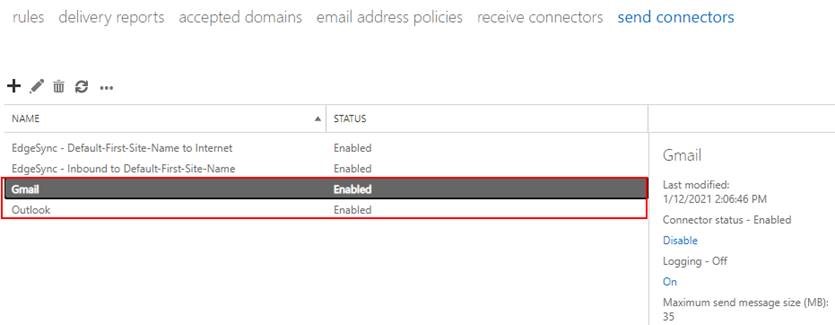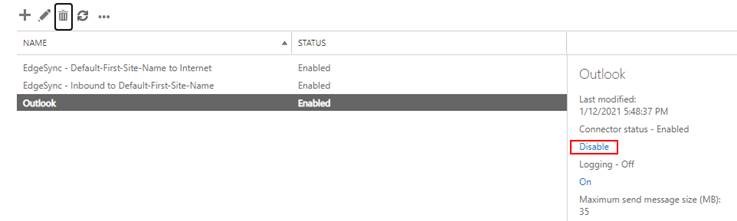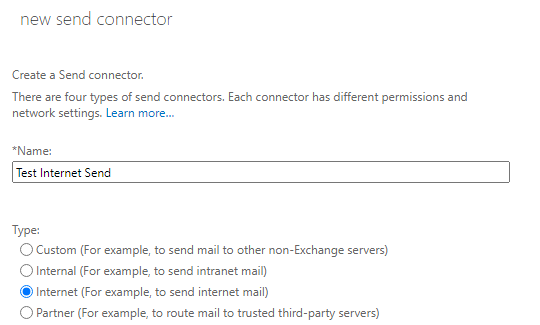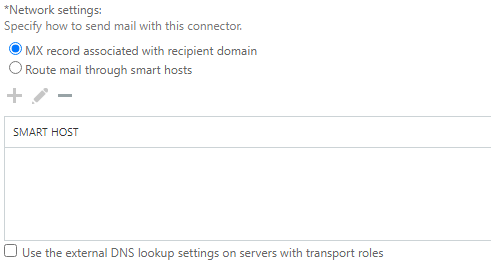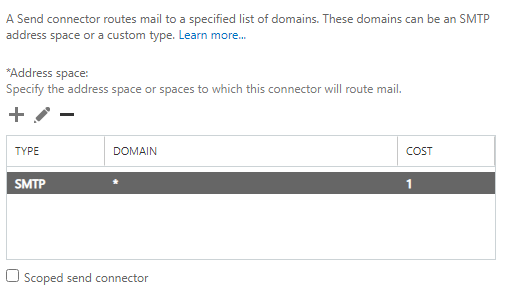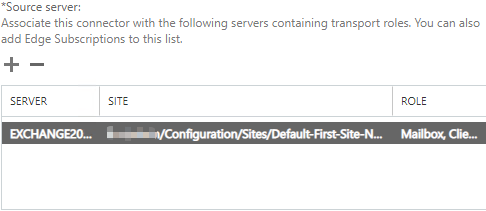Hi @Terry Schultz ,
the send connector stops sending external ,emails.
Do you mean these messages couldn’t sent to the external recipients? Are there any NDRs? If so, please share them by covering your personal information.
I have to change from sending directly to any mail server to a smarthost and reboot, then when it stops I need to change it back and reboot.
Does that mean the send connector will be OK after 2 reboots? And it stops working again after a while?
This seems to have started after I started patching and removing the antivirus in preparation of the upgrade
Have you performed other operations except changing Network settings to smarthost?
Based on my knowledge, I think there could be some problems with the send connector. Please try the following methods for a further troubleshooting.
- Create a new Internet Send Connector and test sending messages to external address. If it’s ok, please compare the settings with the problematic one.
- Restart the MS Exchange Transport Service and have a test.
Here is an article about creating send connectors and testing, I think it may be helpful: Outbound Mail Flow for Exchange Server 2016.
Please Note: Since the web site is not hosted by Microsoft, the link may change without notice. Microsoft does not guarantee the accuracy of this information.
Regards,
Lou
If the response is helpful, please click "Accept Answer" and upvote it.
Note: Please follow the steps in our documentation to enable e-mail notifications if you want to receive the related email notification for this thread.