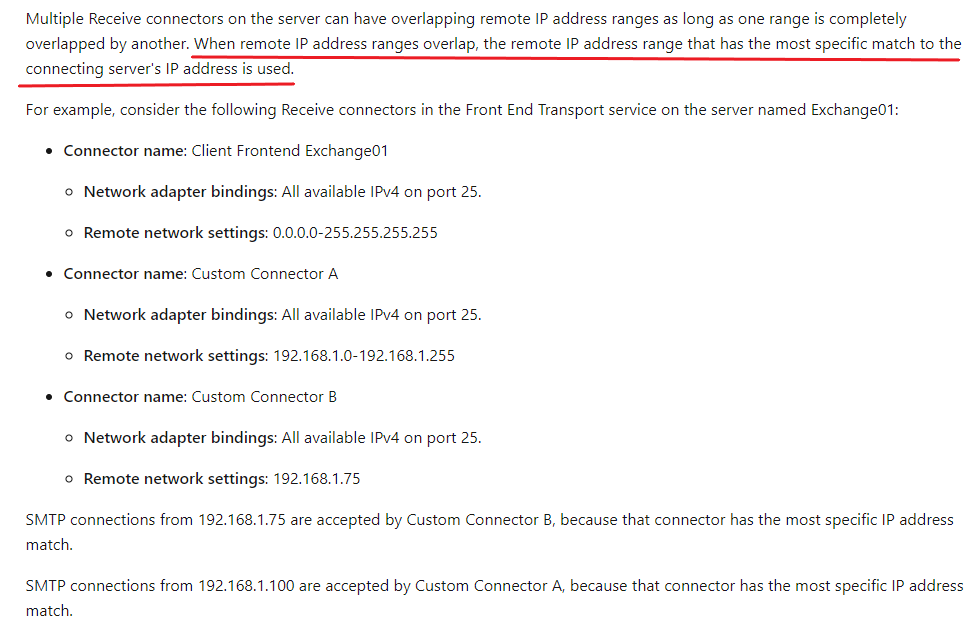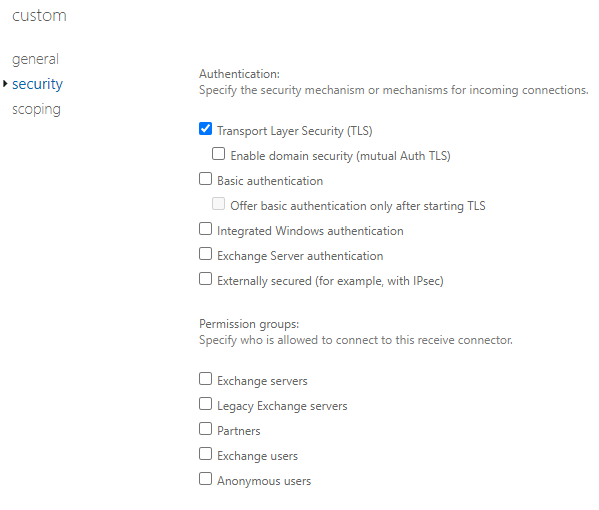Hi @Dave Bryan ,
Based on my understanding, you can create multiple custom receive connector for the same Exchange server for Application relay. Each connector will be differentiated based on the remote IP addresses and Authentication. While creating receive connector, you have to select Role as "FrontEndTransport" and Type as "Custom"
If the above suggestion helps, please click on "Accept Answer" and upvote it