Hello,
these are standard include files and should not make any errors.
Normally speaking, you must start with the first error that the compiler generates. Many errors after such an error are mostly a result of the first error.
As far as I can see, the #include line is underlined. That means that the paths to the header files in your project are not set. The compiler cannot find the include files.
You must set the paths to the standard header files. Normally they are correctly set when you create a project. Something is wrong in your project settings.
How did you create your project? Check your project include file paths.
Regards, Guido
What next steps should I include now that I have included Java, Jar, and C++ header files in Shared Project?
JohnCTX
636
Reputation points
Here are three screenshots below:
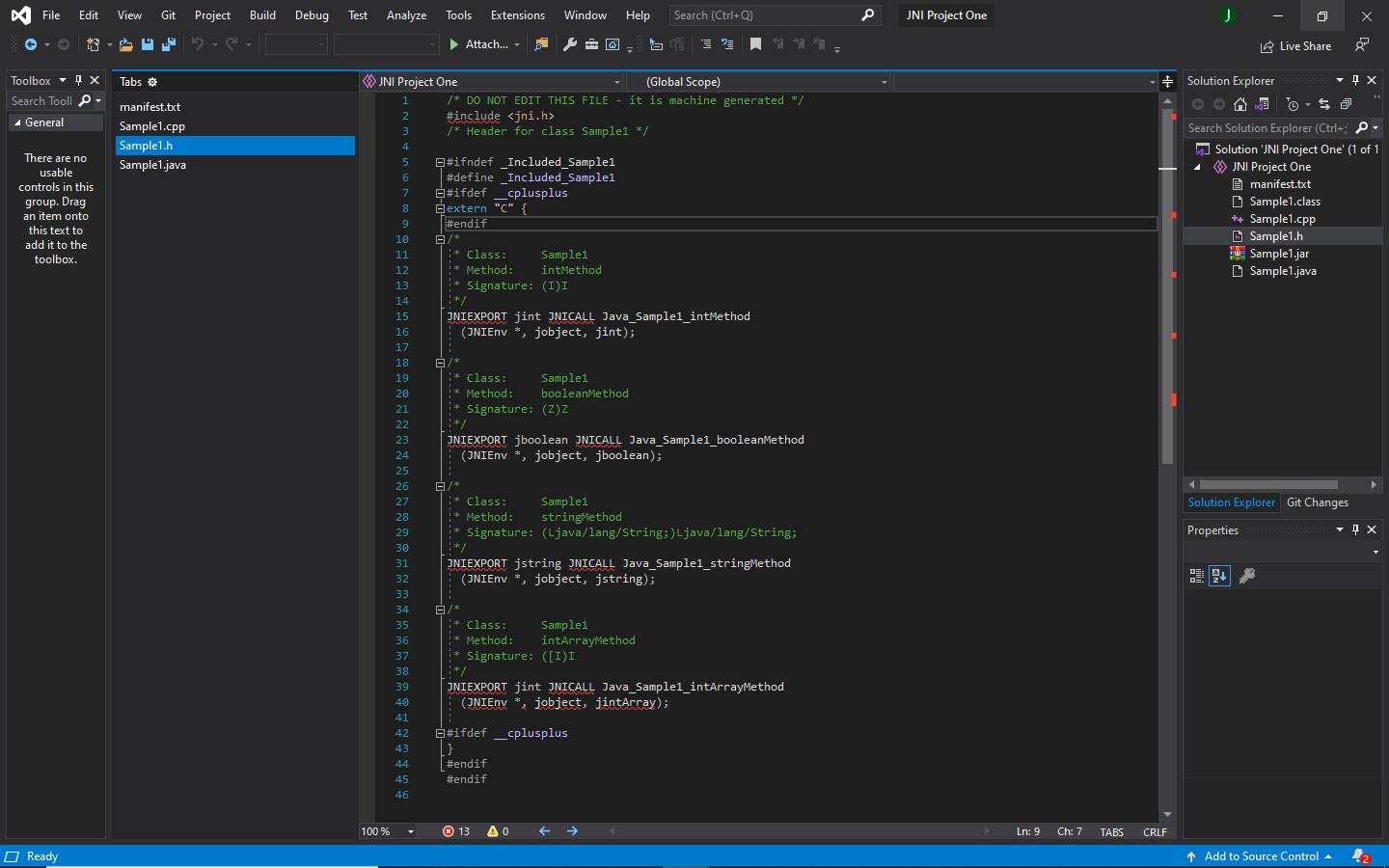
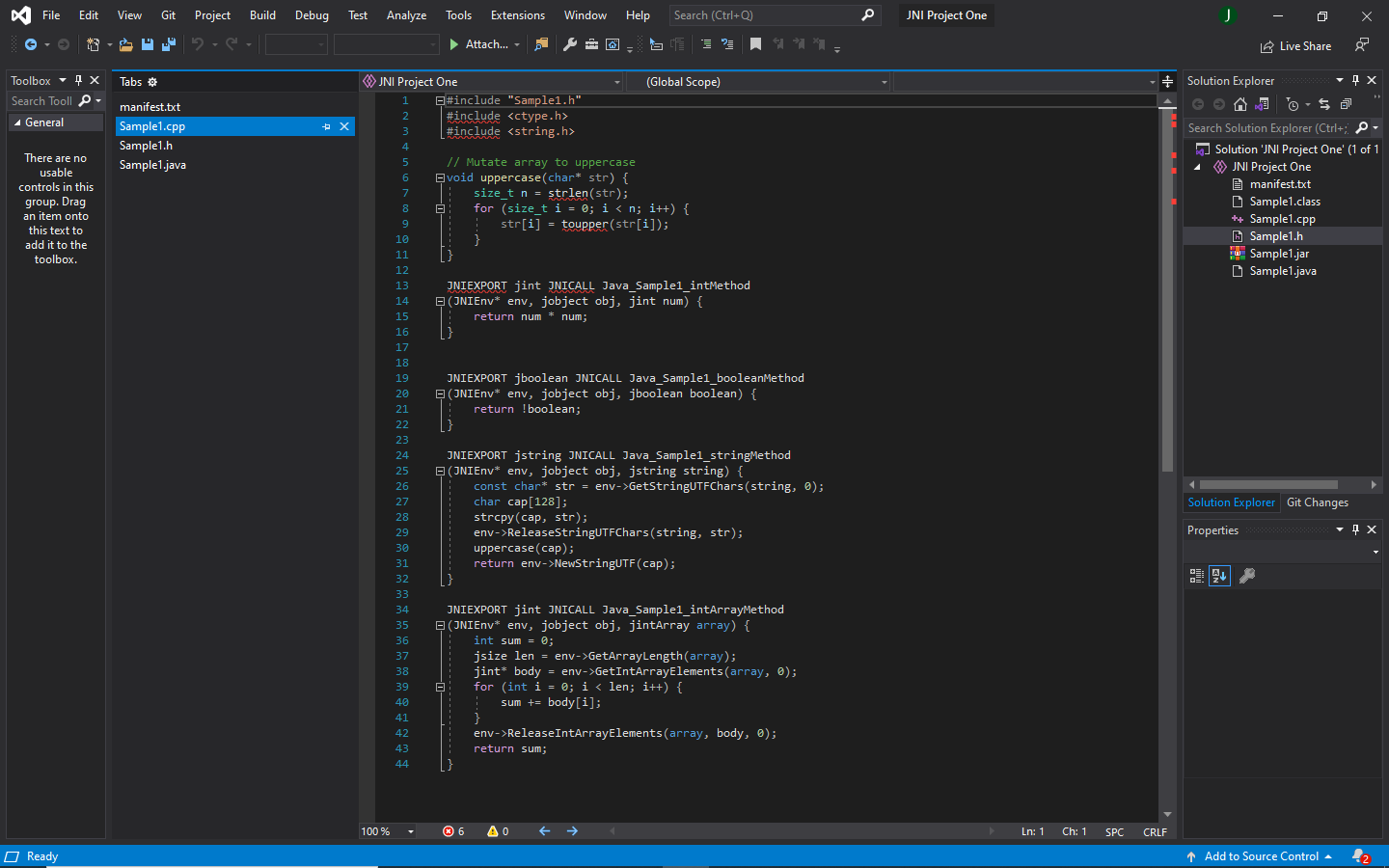 or-sample1.png
or-sample1.png
Now that I have included those files to my shared project, I am missing some references, which would generate a myriad of compiling errors:
jni.h file
Two c++ library files:
ctype.h
string.h
My purpose is to compile the shared project smoothly, save it as a dynamic link library file, and import that DLL file in another or new project.
Which steps would I take?
Regards,
JohnCTX
1 answer
Sort by: Most helpful
-
 Guido Franzke 2,196 Reputation points
Guido Franzke 2,196 Reputation points2021-01-11T07:07:06.22+00:00
