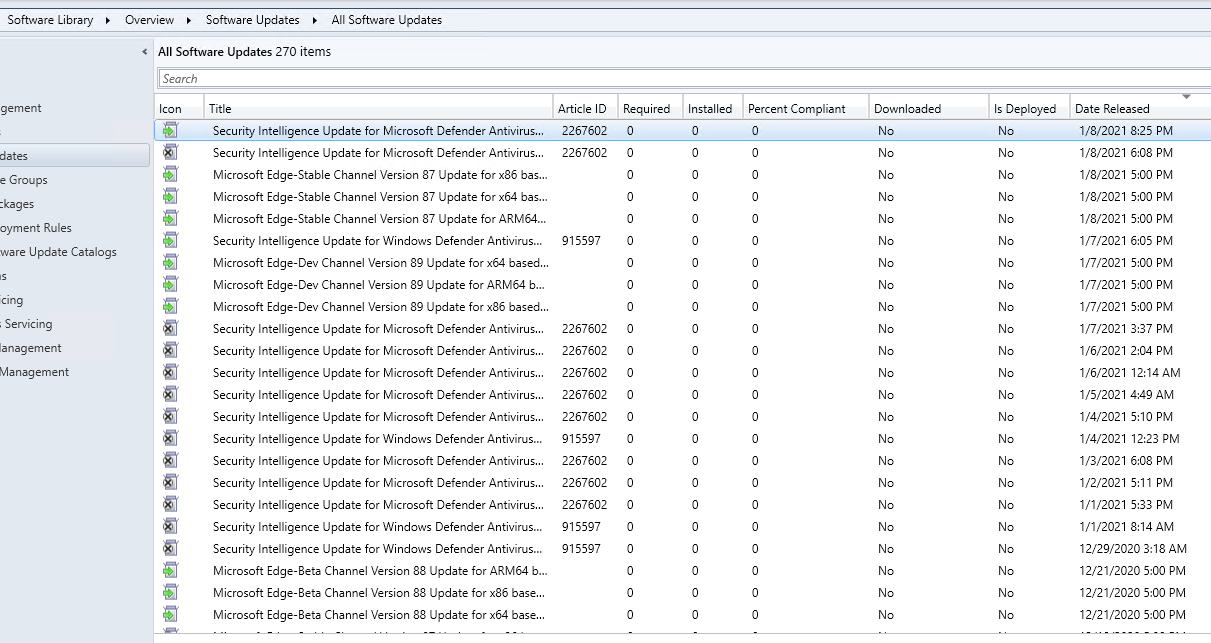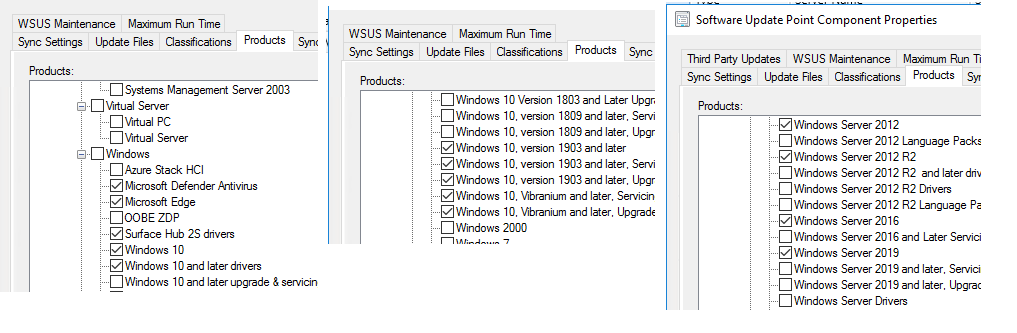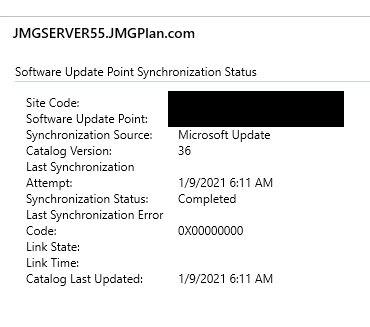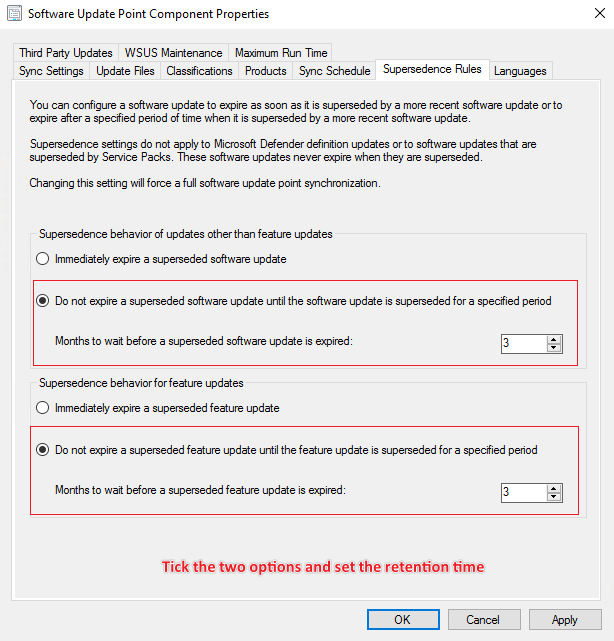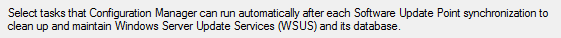Hi FranC365-7229,
Thanks for your posting on Q&A.
In order to research further for me, please help to provide a screenshot of the classifications in your environment.
Reference picture:
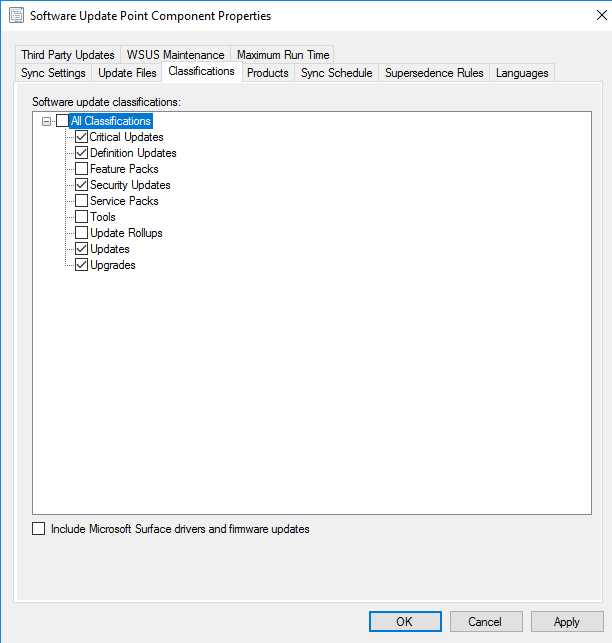
In addition, it is recommended to check whether there are any error information in the wsyncmgr.log.
If there are any updates about this issue, please remember to inform me.
Thanks for your time and have a nice day.
Regards,
Rita
If the response is helpful, please click "Accept Answer" and upvote it.
Note: Please follow the steps in our documentation to enable e-mail notifications if you want to receive the related email notification for this thread.