Might check that the problem clients clocks are in sync
--please don't forget to Accept as answer if the reply is helpful--
This browser is no longer supported.
Upgrade to Microsoft Edge to take advantage of the latest features, security updates, and technical support.
Hey all,
We have config
Eventhough , I think the Last Status report time viewed in WSUS console for our computers is incorrect (it's more than 24 hours back, and as I said we have done detection manually and by an applied GPO)
Illustation picture - the field I'm talking about is the last status report under all computers view
Things we tested
As I said - reportNow detectNow stuff, testing C:\windwos\windowsUpdate.log on win update clients
Sorry if I asks a question that you don't want to answer on, all those report stuff are pretty not very simple at all :-)
and sorry for the "Formal" writing - I wanted to be short&accureate
Thanks for the understanding
Tankwell

Might check that the problem clients clocks are in sync
--please don't forget to Accept as answer if the reply is helpful--

/detectnow /reportnow don't work as you expect!
Please see: https://www.ajtek.ca/wsus/does-wuauclt-exe-detectnow-reportnow-work/
Remember, “Last Status Report” and “Last Contact” are 2 different columns, and the Last Contact column is hidden by default.
Hi Tankwell,
Thanks for your posting on this forum.
Have all the clients which shown on the WSUS console joined in the domain? Have you checked the data and time on the clients?
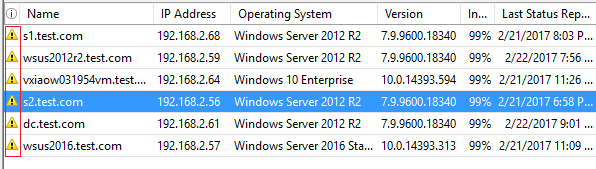
As the screenshot you provided above, it seems that the clients report normal and some clients needed some essentials updates.
Please help to confirm the data and time on the clients first.
If there are any feedback about this issue, please feel free to let me know.
Regards,
Rita
If the response is helpful, please click "Accept Answer" and upvote it.
Note: Please follow the steps in our documentation to enable e-mail notifications if you want to receive the related email notification for this thread.

Ah. Didn't see that the last report was from 2017....
Delete the affected computer objects from the WSUS MMC Console and run the client side script
https://www.ajtek.ca/wsus/client-machines-not-reporting-to-wsus-properly/
Did you try to delete the clients on the WSUS console and scan for updates on the clients? If not, we could try this method.
It is weird about this issue. Perhaps we could try to delete wsus file on the below path and reconnect to the WSUS console to see whether this issue will be resolved or not:
Reference picture:
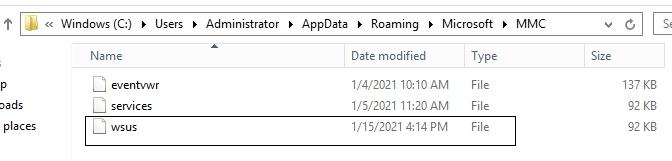
Thanks for your time and have a nice day.
Regards,
Rita
If the response is helpful, please click "Accept Answer" and upvote it.
Note: Please follow the steps in our documentation to enable e-mail notifications if you want to receive the related email notification for this thread.