
Hello @Sheelnath Kekre
The following code sample has data operations performed in a class rather than a form as it's best to separate data operations from form operations as this keeps your form code clean. The function which inserts a new record also gets the new primary key (all tables in a database table should have a primary key as this allows for things like searching for information based on a key rather than something like a first name for instance which can change over time). Private and public methods and properties are setup as shared so there is no need to instantiate them e.g. Dim Operations as New Operations but instead simply use them. This is done in VS2019.
Full source code can be downloaded or inspected in the following GitHub repository.
Form code
ComboBox name is CompanyNameComoboBox, the Import statement points to the class to perform data operations in a folder named Classes
Imports SqlSamples.Classes
Public Class Form1
Private Sub InsertButton_Click(sender As Object, e As EventArgs) Handles InsertButton.Click
If CompanyNameComoboBox.SelectedIndex > -1 Then
Dim primaryKey = Operations.InsertItem(CompanyNameComoboBox.Text)
If Operations.HasException Then
MessageBox.Show($"Adding record failed{vbTab}{Operations.LastException.Message}")
Exit Sub
End If
End If
End Sub
End Class
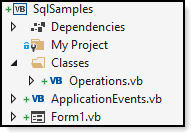
Data class
Note the insert method returns an Integer which I talked about above. Note the use of a parameter for the Command, without a parameter if the value being inserted has a single apostrophe this causes unbalanced string and a runtime exception is thrown while with parameter the single apostrophe is escaped.
Imports System.Data.SqlClient
Namespace Classes
Public Class Operations
Private Shared _connectionString As String =
"Data Source=.\SQLEXPRESS;" &
"Initial Catalog=NorthWindAzureForInserts;" &
"Integrated Security=True"
Public Shared Function InsertItem(companyName As String) As Integer
Dim newPrimaryKey As Integer = -1
Dim insertStatement =
"INSERT INTO dbo.Customers (CompanyName) VALUES (@CompanyName);" &
"SELECT CAST(scope_identity() AS int);"
Using cn As New SqlConnection With {.ConnectionString = _connectionString}
Using cmd As New SqlCommand With {.Connection = cn, .CommandText = insertStatement}
cmd.Parameters.AddWithValue("@CompanyName", companyName)
Try
cn.Open()
newPrimaryKey = CInt(cmd.ExecuteScalar())
Catch ex As Exception
HasException = True
LastException = ex
End Try
End Using
End Using
Return newPrimaryKey
End Function
Public Shared LastException As Exception
Public Shared HasException As Boolean
End Class
End Namespace

