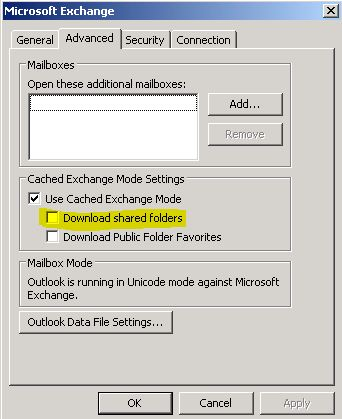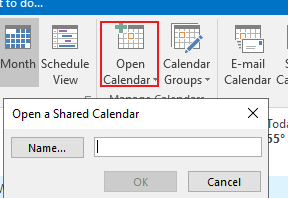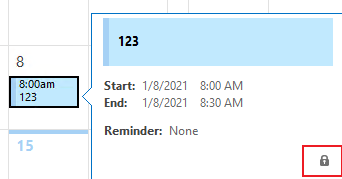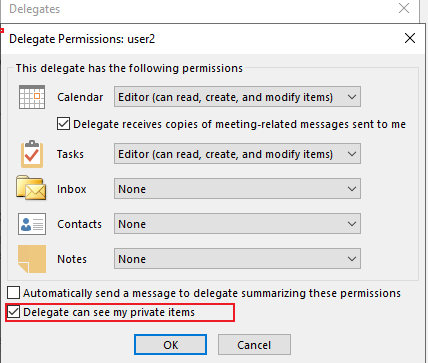Hi @Grace Biddulph
I was not at the organisation then so im wondering if that is why?
By this, do you mean you are just outside the corporate network, or you are not at the same organization as your boss?
Did your boss share her calendar by giving you permission and then you opened the calendar via the Open shared calendar? See Open another person's Exchange Calendar?
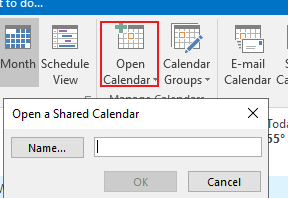
Please try checking the shared calendar via OWA and see how it goes.
Furthermore, in case the invisible events at your end are marked as private items by your boss, you may ask her to check one of the older events and see whether it has a locker icon:
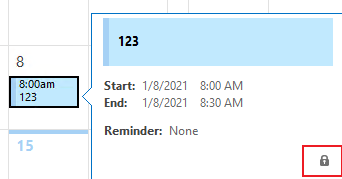
If this is the case, she would need to clear the private setting by right clicking each event, click "Private" again to make it not highlighted. Or she can add you as a delegate and choose “Delegate can see my private items”:
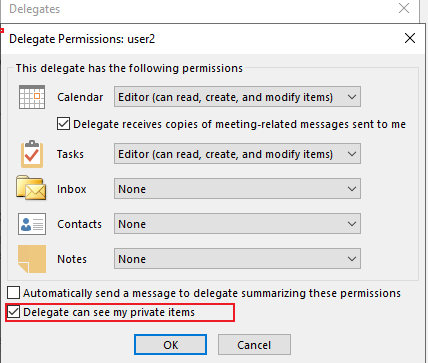
If an Answer is helpful, please click "Accept Answer" and upvote it.
Note: Please follow the steps in our documentation to enable e-mail notifications if you want to receive the related email notification for this thread.