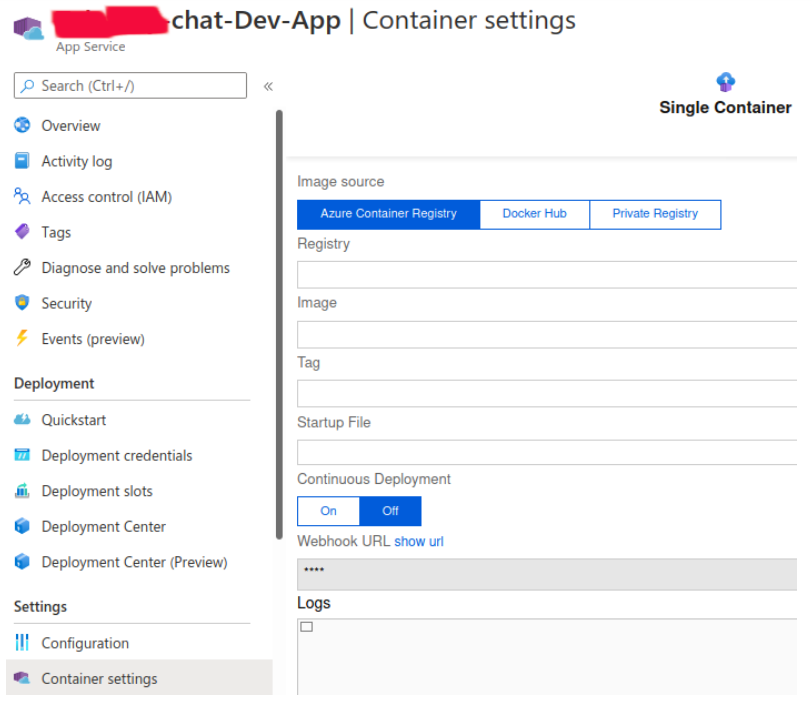I have deployed a "Container Image" on to Web App Service with the following command.
az webapp create --name Dev-App --plan Dev-AppServicePlan \
--resource-group Dev \
--deployment-container-image-name ...devcontainerregistry.azurecr.io/app-node:latest
After the app was successfully deploment I need to change some Environment variables via the following commands.
az webapp config appsettings set --name Dev-App --resource-group Dev \
--settings MONGO_DSN='mongodb://cosmosdb...'
az webapp config appsettings set --name Dev-App --resource-group Dev \
--settings REDIS_URI='...dev.redis.cache.windows.net:6380...'
az webapp log config --name Dev-App --resource-group Dev \
--docker-container-logging filesystem
Now I have updated and restarted the Web App but it looks like the Image is not redeployed or at least the Environment variables are not there.
az webapp update --name Dev-App --resource-group Dev
az webapp restart --name Dev-App --resource-group Dev
I looked with log tail to the logs but the logs are also not changed. What I mean with "not changed" is that the log output is stucked to the Timestamp "2021-01-13T13:21:31.100Z" even when I restart the Web App.
az webapp log tail --name Dev-App --resource-group Dev
In this Articles from MS is described that a restart should be enough but then should also the log output should be changed.
2: Redeploy a container to Azure App Service after making changes
Configure a custom container for Azure App Service
Any hint how to activate the new settings in the custom image setup or trigger a redeployment?
I have also created a SO question How to activate settings in the web app when deployed as deployment-container-image-name there was a answer to try to use docker swarm but It should be also possible to redeploy a custom image without docker swarm, IMHO.