Hi @Cameron Loomis ,
According to your description, I found this exception in the stack information. A network-related or instance-specific error occurred while establishing a connection to SQL Server. The server was not found .... I think this is the main reason for your problem.
Generally issues like this are related to any of the following need to be looked at:
- firewall settings from the web server to the database server
- connection string errors
- enable the appropriate protocol pipes/ tcp-ip
And the exception may be caused by different reasons and have different error codes, so you need to check the exception information in detail.
For example, it may appear something like:
- error:
26-Unable to locate a Local Database ... - error:
52-Error Locating Server/Instance Specified
Hope this can help you.
Best regards,
Xudong Peng
If the answer is helpful, please click "Accept Answer" and upvote it.
Note: Please follow the steps in our documentation to enable e-mail notifications if you want to receive the related email notification for this thread.
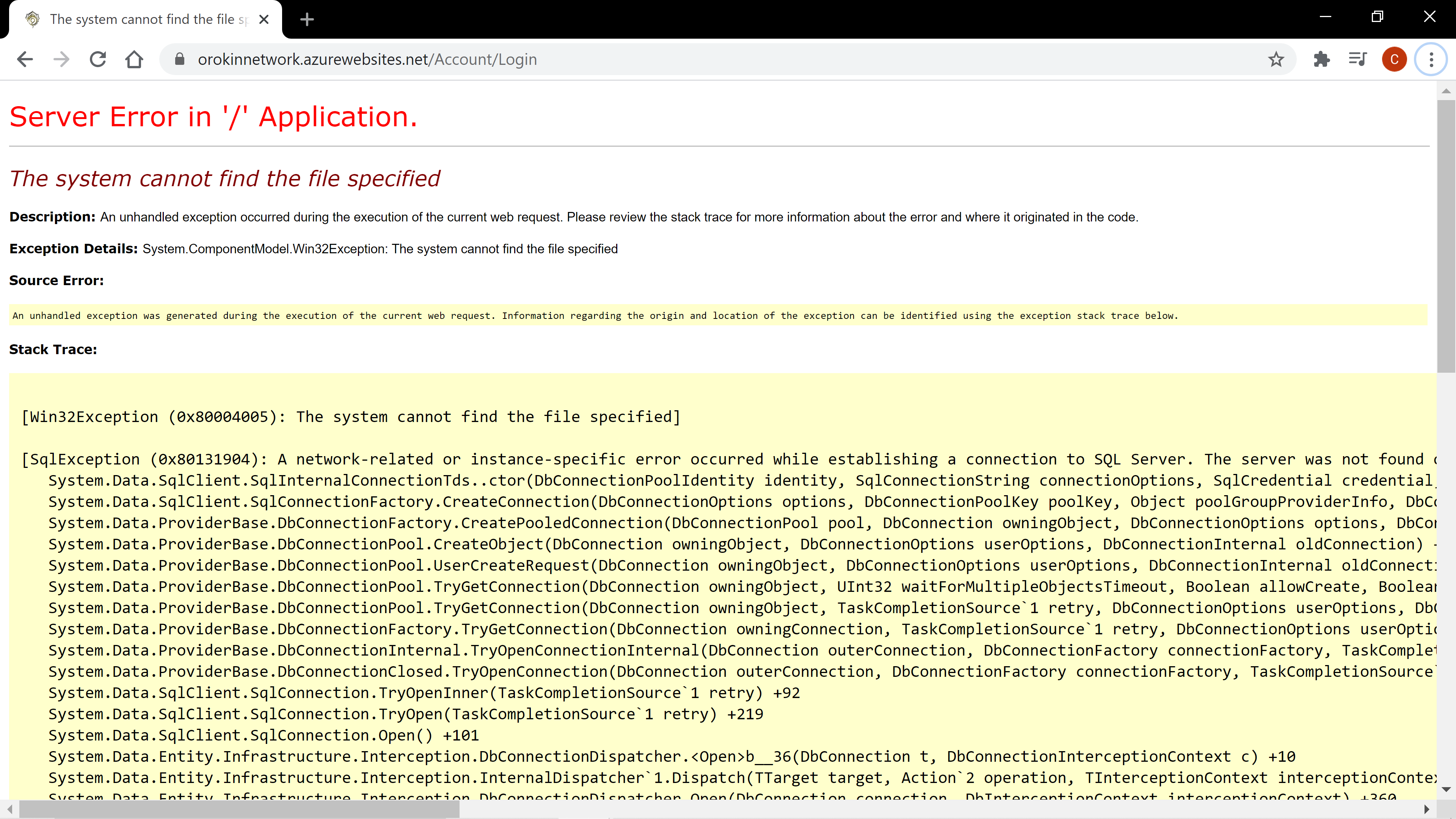 I have been deploying my web app through Azure. I do not get any errors when deploying/building the app. The error occurs when trying to log into an account on the site. I have also created a default pre-built
I have been deploying my web app through Azure. I do not get any errors when deploying/building the app. The error occurs when trying to log into an account on the site. I have also created a default pre-built 