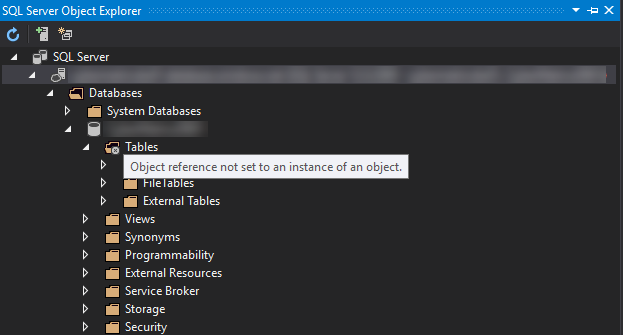Hi @olioxenfrees ,
Did you find any related error information from system log?
Did you try to restart your VS 2019 and run the VS 2019 as administrator?
If not work, try to delete %LocalAppData%\Microsoft\VisualStudio\nn(version number)\ComponentModelCache and restart Visual Studio.
If they all not work, try to restart your local machine or try the other suggestions from this similar thread.
Best regards,
Cathy
If the response is helpful, please click "Accept Answer" and upvote it, thank you.
Note: Please follow the steps in our documentation to enable e-mail notifications if you want to receive the related email notification for this thread.