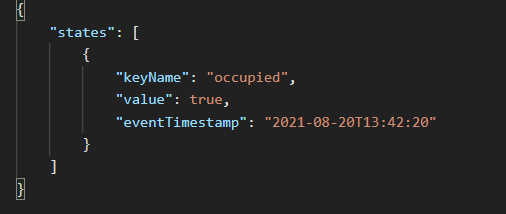Hello,
I followed the tutorial at https://learn.microsoft.com/en-us/azure/azure-maps/tutorial-creator-indoor-maps for setting up an indoor map. I have used the provided map example and followed through all the steps. After finishing the tutorial, I had a working map that dynamically updated its state when I sent a HTTP POST request. This was on the 2nd of January.
The issue is that the map is no longer updating dynamically, even though I have not changed anything. I have already redone the entire tutorial from scratch but it has yielded no results. Using Postman I can see that the state is set by using a HTTP GET request.
I noticed that 5 days ago there was an update to the "Azure Maps Indoor Maps module".
Am I missing something? What should I do?
Regards,
Maria