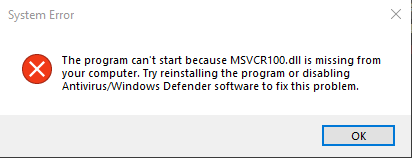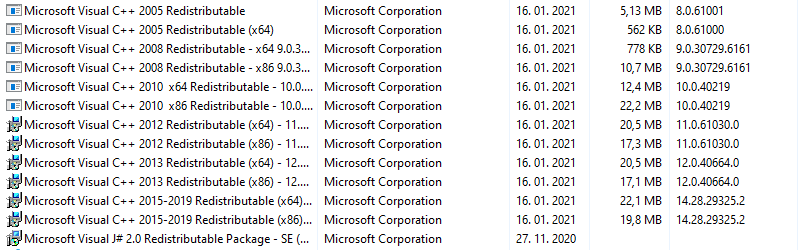Hi,
MSVCR100.dll = Visual C++ 2010 Runtime
I suggest you could try to download the followings:
32 bit: http://www.microsoft.com/download/en/details.aspx?id=5555
64 bit: http://www.microsoft.com/download/en/details.aspx?id=14632
If issue still persists, I suggest you to run SFC scan. System File Checker is a utility in Windows that allows users to scan for corruptions in Windows system files and restore corrupted files. For more details I suggest you could refer to the ink: https://answers.microsoft.com/en-us/windows/forum/windows_10-update/system-file-check-sfc-scan-and-repair-system-files/bc609315-da1f-4775-812c-695b60477a93
Best Regards,
Jeanine
If the response is helpful, please click "Accept Answer" and upvote it.
Note: Please follow the steps in our documentation to enable e-mail notifications if you want to receive the related email notification for this thread.