Hi Lou,
we have opened a Microsoft Case on this topic. The feedback here was that access with the account (PA) was never supported and is no longer possible with Exchange versions 2016 and 2019.
Thanks
Regards Steve
This browser is no longer supported.
Upgrade to Microsoft Edge to take advantage of the latest features, security updates, and technical support.
In a Resource Forest Scenario, we are migrating from Exchange 2010 in the Resource Forest to Exchange 2016. We are migrating the Linked mailboxes from Ex2010 to Ex2016. For some reason, some mailboxes need access from the Account Forest and from the Resource Forest. For this access we have re-enabled the disabled resource account. On Ex2010, both accounts were able to log into the mailbox. After migration to Ex2016, it is no longer possible to log in with both accounts. The resource forest account gets the following error message:
InnerException: Microsoft.Mapi.MapiExceptionLogonFailed
The MAPI log shows the following:
MoMTException:-2147221231 (rop LogonFailed)
-> [ConnectionFailedTransientException] Cannot open mailbox /o=CONTOSO/ou=Exchange Administrative Group (FYDIBOHF23SPDLT)/cn=Recipients/cn=hans.musterba6.
-> [MapiExceptionLogonFailed] Unable to open message store. (hr=0x80040111 ec=-2147221231)
-> [ServerUnavailableException] Connection must be re-established
-> [SessionDeadException] The primary owner logon has failed. Dropping a connection.
-> [ConnectionFailedTransientException] Cannot open mailbox /o=CONTOSO/ou=Exchange Administrative Group (FYDIBOHF23SPDLT)/cn=Recipients/cn=hans.musterba6.
-> [MapiExceptionLogonFailed] Unable to open message store. (hr=0x80040111 ec=-2147221231)
We need to be able to log in to the mailbox with both accounts. The account from the resource forest and the account from the account forest.
Thanks for any Help!
Kind Regards
Steve
Hi Lou,
we have opened a Microsoft Case on this topic. The feedback here was that access with the account (PA) was never supported and is no longer possible with Exchange versions 2016 and 2019.
Thanks
Regards Steve

Hi @ThomaSTSandbox ,
In a Resource Forest Scenario, we are migrating from Exchange 2010 in the Resource Forest to Exchange 2016.
I’m not pretty sure, does that mean the Exchange 2010 and Exchange 2016 coexist in the Resource Forest?
If you could, please tell me the details of your environment. Because in my view, I think you have two forest and the migration was done in THE source forest, if I’m wrong, please correct me.
After migration to Ex2016, it is no longer possible to log in with both accounts.
Do you mean you couldn’t log in the migrated mailbox from both resource and account forest?
Since you said on Ex 2010, both accounts were able to log into the mailbox, could you please tell me the accounts you use to login the mailbox from resource and account forest?
According to my research, the error messages: [MapiExceptionLogonFailed] Unable to open message store could be related to the settings of the mailbox:
Please check the the homeMDB value in ADUC: Active Directory Users and Computers -> View Advanced Features-> Double click the problematic user-> Attribute Editor-> Check the homeMDB.
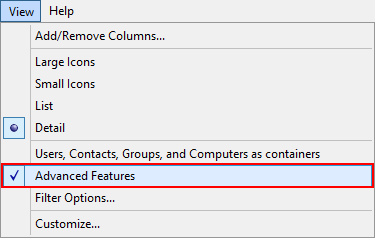
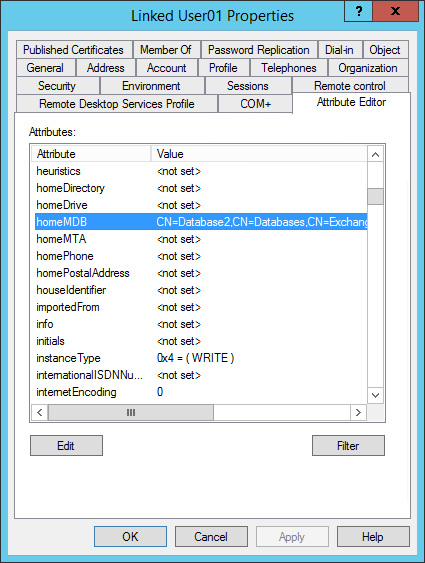
In addition, you can create a new user mailbox on Ex 2010(Specify the Ex 2010 database) and migrate it to Ex 2016 and test login.
Regards,
Lou
If the response is helpful, please click "Accept Answer" and upvote it.
Note: Please follow the steps in our documentation to enable e-mail notifications if you want to receive the related email notification for this thread.
Hi Lou,
The Environment are:
Ressource Forest (Forest A) = AD Single Domain Forest with Ex2010 and Ex2016 Coex
Account Forest (Forest B) = AD Single Domain Forest where the "Normal" User are
A trust has been established between the two forests.
Q. Exchange 2010 and Exchange 2016 coexist in the Resource Forest (Forest A)?
A: Yes
Q: Do you mean you couldn’t log in the migrated mailbox from both resource and account forest?
A: Before we Migrated the Linked-Mailbox in the Ressource Forest from Ex2010 to Ex2016 we could Login to the Linked-Mailbox with the Linked-Mailbox Account from Forest A and from Forest B. We enabled the disabled Account in Forest A. After the Migration to Ex2016 only the Forest B User can logon to the Mailbox. It is no longer possible to log in with the activeated account from Forest A.
Regards
Steve

Hi @ThomaSTSandbox ,
Thank you for sharing the details!
We enabled the disabled Account in Forest A
I am sorry but I couldn’t fully understand what disabled accounts you have enabled, if you could, please tell me more details about these accounts.
According to my test, I migrate the linked mailbox to another database but it can still login. So I would think there are something wrong with these accounts.
You can check the RecipientTypeDetails using this command: Get-Mailbox | FT Name,ServerName,Database ,RecipientTypeDetails
After the Migration to Ex2016 only the Forest B User can logon to the Mailbox. It is no longer possible to log in with the activeated account from Forest A.
What logon name are you using to login these mailboxes? The linked mailbox could only login using the Master Account as logon name like DomainB\MasterAccount. Linked mailboxes
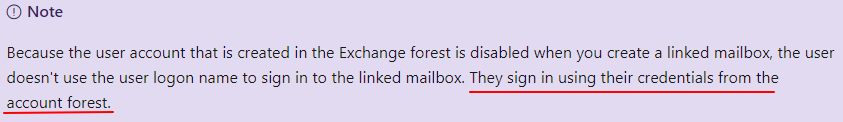
If those above don’t help you, you can have a test with a new linked mailbox for a further troubleshooting:
As for the error logs: MapiExceptionLogonFailed: Unable to open message store. (hr=0x80040111 ec=-2147221231)
This error is related to the permissions of the account or the database, you can try the following steps:
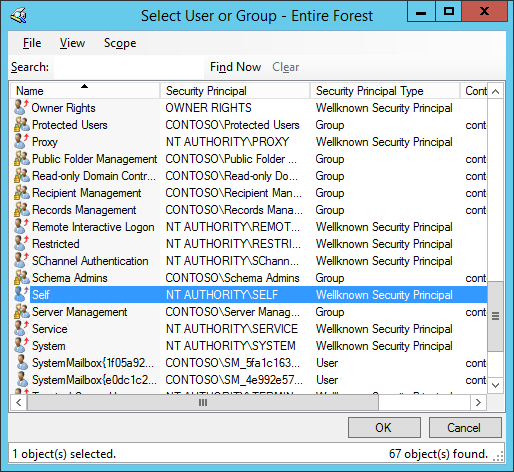
Have a nice weekend!
Regards,
Lou
If the response is helpful, please click "Accept Answer" and upvote it.
Note: Please follow the steps in our documentation to enable e-mail notifications if you want to receive the related email notification for this thread.
Hi Lou,
Thank you for your reply. All the details you have shown me are known to me. Behind a Linked Mailbox there is one mailbox and two accounts. The first account (PA) from the resource forest is a placeholder account. This account is normally deactivated. The second account from the Account Forest is the Master Account (MA) and this is usually used to log in to a Linked Mailbox. OK. In Exchange 2010 it was possible to log in to the Linked Mailbox with the account (PA) and with the account (MA). Even if this is unusual it was possible. We activated the (PA) account and logged in. We used this option for special scenarios. After the successful migration of a linked mailbox to Ex2016 it is only possible to log in with the account (MA). When trying to log in to the Linked Mailbox with the account (PA), the error messages appear. We need to login with account (PA) and (MA) to the linked mailbox.
Kind Regards
Steve