Hi @Kannan Ahammed ,
Currently, per my test, some specific markdown in Start and wait for an approval action details doesn’t work well for Approvals in Teams.
“\r” is not the markdown in Power Automate approval requests, so it will not be available.
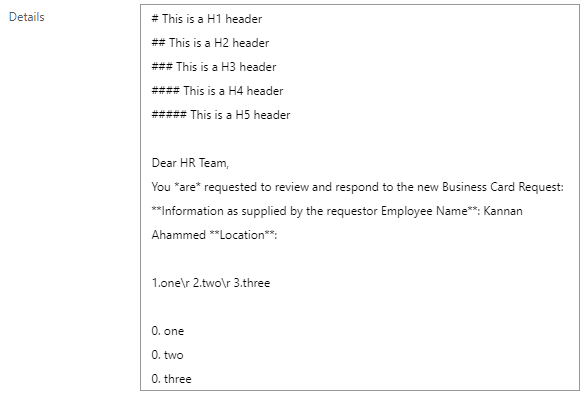
Output result in Outlook client:
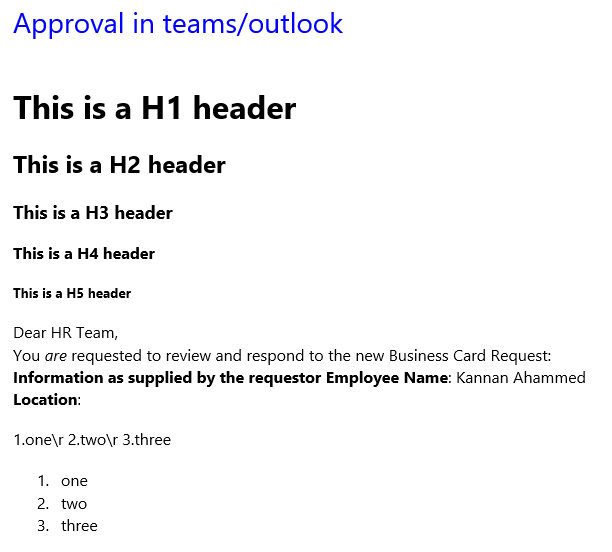
Output result in Teams client:
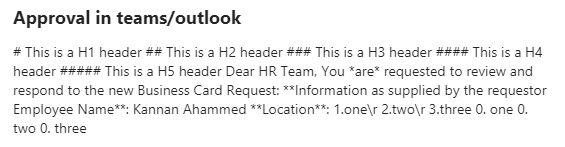
---------------------------------------------------------------------------------------------------------------------------------------------------------------
If an Answer is helpful, please click "Accept Answer" and upvote it.
Note: Please follow the steps in our documentation to enable e-mail notifications if you want to receive the related email notification for this thread.



