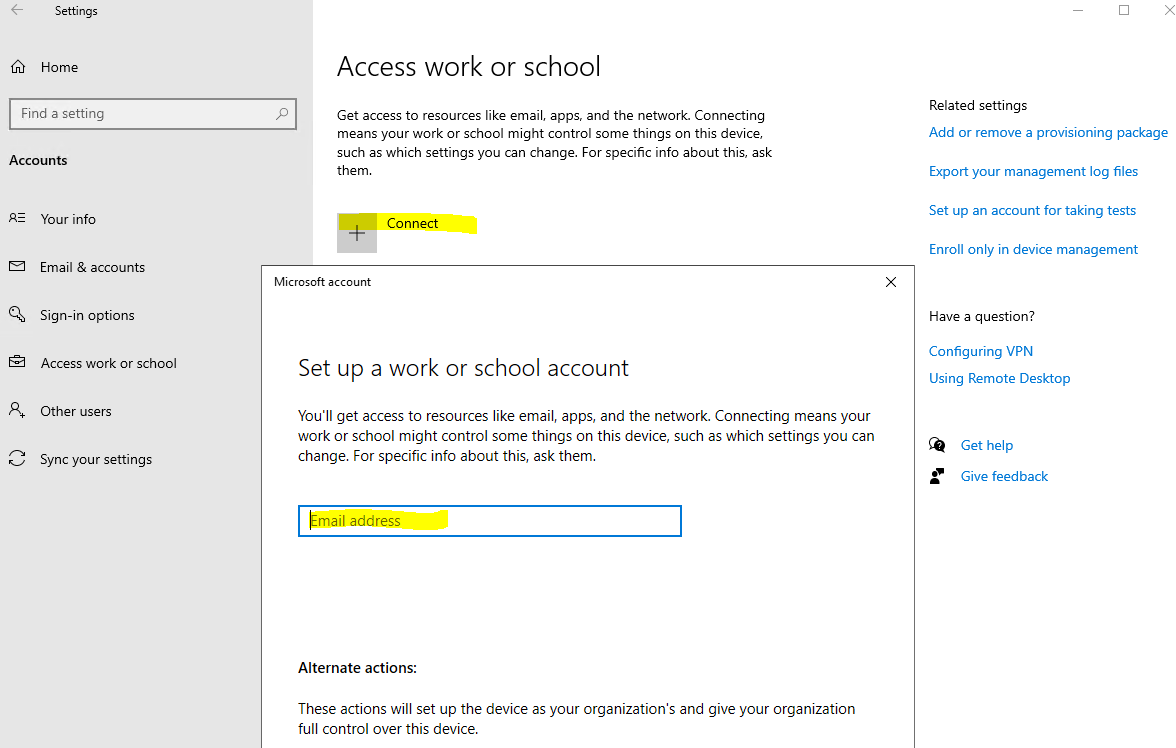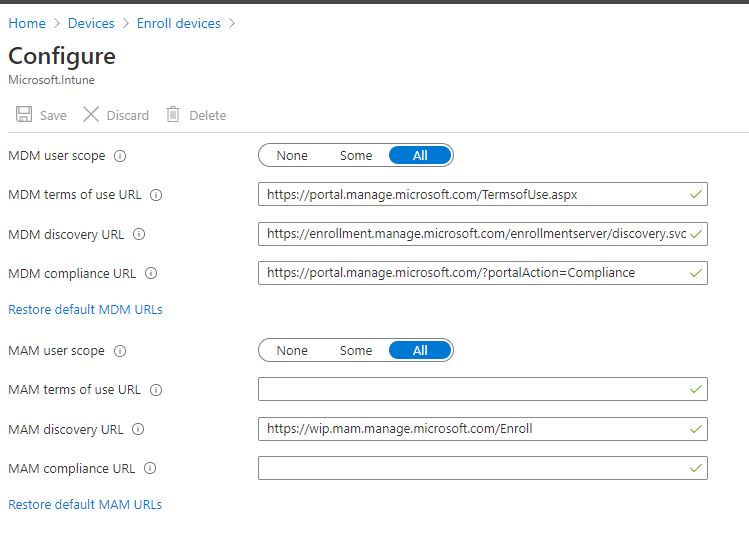@andreas bright Thanks for posting in our Q&A.
For this issue, "MDM = None" means these devices are not enrolled in intune. We suggest to try to enter Azure AD account in settings > accounts > Access work or school. Then check if the MDM = intune.
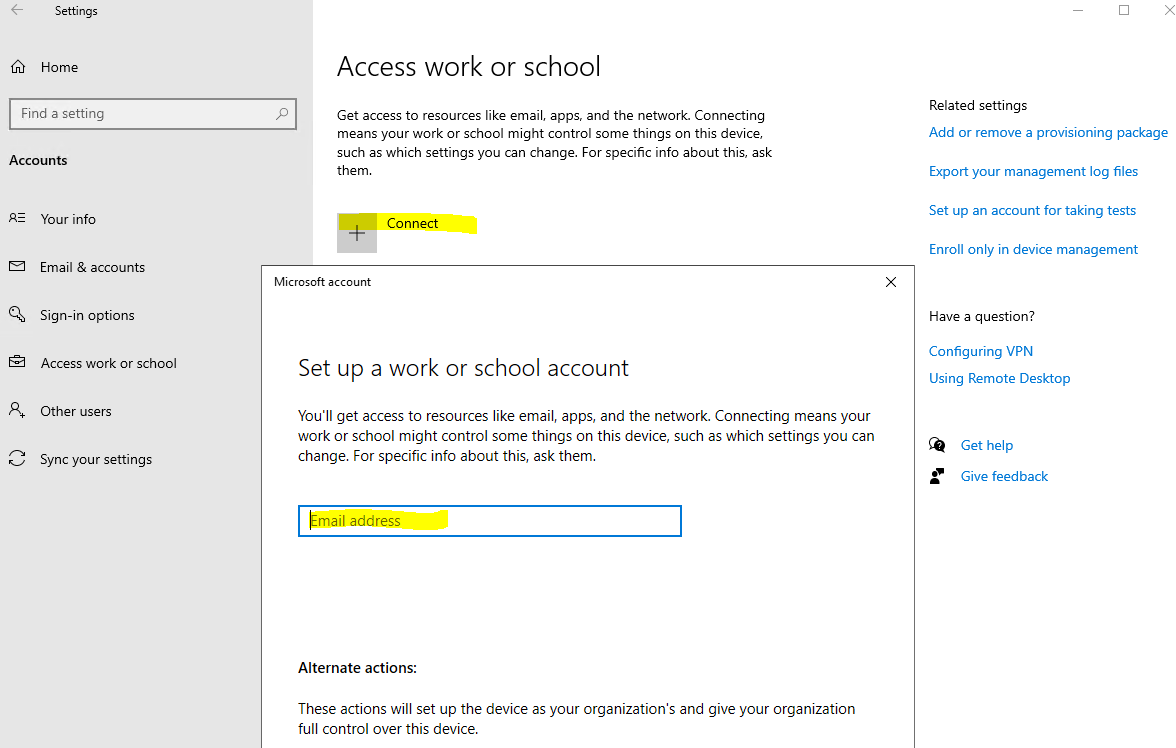
For the company portal, I just can give some information. We can download the company portal from Microsoft store store free and sign in the app with work account. We can see the video in the following link as a reference.
https://learn.microsoft.com/en-us/mem/intune/user-help/enroll-windows-10-device
Hope it can help.
If the response is helpful, please click "Accept Answer" and upvote it.
Note: Please follow the steps in our documentation to enable e-mail notifications if you want to receive the related email notification for this thread.